Features and their descriptions
The Accessible Telecoms website has a section that allows you to look for different phones and tablets by ticking features that you might want on your phone or tablet. Those features are called Access Features, and they might be useful to you if you have a disability, impairment or condition.
We have classified the access features in 5 different categories, based on the area they are intended to support:
- Cognitive
- Hearing Impaired or Deaf
- Speech
- Physical
- Vision
This document will explain the meaning of each feature and how it can help you use your phone or tablet.
1. Cognitive
The following features can be useful to people that have difficulties processing or remembering information.
a. Additional Instructions
This device gives you extra help with instructions. I.e. it shows you messages asking you if you want to turn on a phone setting so a new app can work.
b. Copy and Paste
You can use copy and paste on this device.
c. GPS
You can track your location with this device using its GPS.
d. Photo Telephone List
You can add photos of people with their numbers in your telephone book (called “contacts” in your phone).
e. Screen Timeout Disabled
This device will allow you to take as long as you want to press buttons or type a response, stopping the screen from going blank or locking the device if you do not use the device for a period of time. The screen will only be turned off or locked by pressing the "off" button.
f. Simple Instructions
This device uses simple language on the screen for instructions and messages.
g. Simple Reminders
This device uses simple language for alerts and reminders.
h. Simplify Display
You can make the display only show the things you need.
i. Voice Notes
You can record short voice notes, save them and play them back later.
2. Hearing Impairment and Deaf
The following features can be useful for people that have difficulty hearing or are Deaf.
a. Allows for sign language communication
This device supports sign language chat using video communication, at a minimum of 30 frames per second, which is the required video quality.
b. Bluetooth or Wi-Fi
This device can connect to other devices or accessories using Bluetooth or Wi-Fi.
c. Closed Captioning
This device can show closed captioning (CC) where it is available in a video (e.g. YouTube) or video stream
d. Front Facing Camera
This device has a camera that faces you, so you can lip read, sign or video call someone else and they can see you.
e. Hearing Aid Microphone Coupling
This device reduces buzzing interference when using the device with the Microphone on hearing aids or cochlear implants. This is called Hearing aid compatibility (HAC) for hearing aid and cochlear implant users, and is rated as M3 or M4.
f. Hearing Aid Telecoil Coupling
For hearing aid users in telecoil (T switch) mode, this device reduces buzzing (interference) from the device to the hearing aid. This is called Hearing aid compatibility (HAC) for hearing aid and cochlear implant users, and is rated as T3 or T4.
g. Text Messaging/SMS
You can send and receive text messages.
h. Text phone/TTY compatibility
This device is a textphone/TTY for the deaf, or a CapTel phone. These are landline phones that display conversations as text.
i. Video Communications - Two-way
You can make video calls where you can see the other person and they can see you, using your Wi-Fi or mobile data.
j. Visual Alerts - Incoming Calls
This device displays a visual alert for incoming call, such as a flashing light, the caller’s name or caller's photo, if it is stored in your contact list.
3. Vision
The following features can be useful for people that have problems with their vision or are blind
a. Battery Alert - Audible
This device will make a sound to tell you when the battery is running out or when it is recharging.
b. Bluetooth or Wi-Fi
This device can connect to other devices or accessories using Bluetooth or Wi-Fi.
c. Braille Display Support
This device can be connected with a braille display.
d. Brightness Adjustable
You can adjust the brightness of the display to make it easier to read.
e. Dictation / Speech-to-Text
This device can convert what you say into text, including converting punctuation.
f. High Contrast Mode
This device comes with at least one high contrast mode.
g. Key Marker – Raised '5'
This device has a raised dot or bump on the number ‘5’ key, so you can find it by touching it.
h. Key Numbers - Standard Layout
This device has the number keys which are laid out in the standard way with 1 2 3 at the top and * 0 # at the bottom.
i. Key Press - Vibration or Click
This device has a vibration option to let the user know that a key or function has been pressed on the touchscreen of the device e.g. dialling a number, typing a text message, and some other controls. Phones with physical press buttons will provide a “click” to let the user know that a key has been pressed.
j. Screen Magnifier
This device has an option to zoom in to parts of the screen to make the display larger, including when you are using the internet.
k. Screen Reader
This device will read text to you from the screen, and allow use by people without vision.
l. Text Size Adjustable
You can make the text on the display larger or smaller to make it easier to read.
m. Text Style Adjustable
You can change the style of the text (font) on the screen, which may make it easier to read.
n. Voice Control /Personal Assistant
This device can help you carry out functions by giving the device voice commands e.g. writing and sending texts, placing phone calls, scheduling events, posting social media updates, searching and surfing the internet, opening different applications etc. This may be called a personal assistant, virtual assistant, voice control etc.
o. Voiced Menus
This device will read the menu options to you.
4. Speech
The following features can be useful for people that have difficulties speaking or do not speak at all.
a. Allows for sign language communication
This device supports sign language chat using video communication, at a minimum of 30 frames per second, which is the required video quality.
b. Bluetooth or Wi-Fi
This device can connect to other devices or accessories using Bluetooth or Wi-Fi.
c. Messaging Options - Email
You can send and receive email.
d. Messaging Options - IM
You can send and receive ‘instant messenger’ (IM) messages.
e. Messaging Options - MMS
You can send and receive multimedia messages, which can include photographs, audio and video clips.
f. Predictive Text
This device helps you write text messages more quickly by guessing the words from the first few letters you type.
g. SMS Personalisation and Reuse
You can create and store standard text messages that you can quickly select and send to anyone without having to retype them each time. For example, “I’m in a meeting, I’ll call you back”.
h. Voice amplification
This device makes your voice louder for the person at the other
5. Physical
The following features might be useful for people with limited mobility and dexterity.
a. Automatic Answer
This device can answer calls straight away without you having to do anything.
b. Automatic Redial
This device can keep calling (redial) a busy or unavailable number until you get through.
c. Bluetooth or Wi-Fi
This device can connect to other devices or accessories using Bluetooth or Wi-Fi.
d. Dictation / Speech-to-Text
This device can convert what you say into text, including converting punctuation.
e. Flat Back for Table Top Operation
The back of this device is flat, so you can lay it on a table or other flat surface to use without having to hold the phone.
f. Guarded/Recessed Keys
This device has individual keys that are recessed or guarded in some way to reduce the chance that you will press the wrong key.
g. Headset - plug connected
This device lets you listen and talk during a phone call without needing to hold the phone, by plugging in a headset with earbuds/headphones and a microphone.
h. Lanyard Option
This device is made to have a strap or lanyard attached.
i. Physical Dialling Keys
This device has physical keys (not a touchscreen) which are easy to press.
j. Predictive Text
This device helps you write text messages more quickly by guessing the words from the first few letters you type.
k. Speaker-phone option
This device can be used in loud speaker mode during a call, without having to hold it close to your ear.
l. Stylus or Prosthetic Device support
You can press buttons or use the touchscreen with a pointing device, stylus or prosthetic device (a prosthetic device is an artificial device that serves as a replacement for a body part).
m. Voice Control / Personal Assistant
This device can help you carry out functions by giving the device voice commands e.g. writing and sending texts, placing phone calls, scheduling events, posting social media updates, searching and surfing the internet, opening different applications etc. This may be called a personal assistant, virtual assistant, voice control etc.
n. Voice Recognition for Accessing Features
You can activate features by speaking commands into the phone, reducing the need to use the keypad or touchscreen.
o. Voice Recognition for Dialling
You can call someone in your contacts list by speaking the person’s name.
![]() INF017 - Features and Their Descriptions - 2019 12 06.docx
INF017 - Features and Their Descriptions - 2019 12 06.docx