Deaf and Hearing Impaired User Stories
With so many different products and assistive technologies available, it can be hard to figure out what will suit your needs and will help you to communicate with others. The below personas have been adapted from real experiences; however the names and stories have been changed.
1. Daryl
Daryl was born profoundly deaf, with both of his parents also Deaf. He identifies as a part of the Deaf community and relies on Auslan to communicate. Darryl has some speaking ability; however, he finds that sometimes people find it hard to understand what he is saying. Therefore, he has been using a TTY device for many years, allowing him to type or speak his message and read the response.
However, in recent years Darryl has moved to using the front-facing camera and video communication features of his mobile and tablet devices to communicate to others within the Deaf community. When contacting people who do not know Auslan, Darryl has started using the National Relay Service (NRS) video relay service. Using his mobile device, he can use Auslan to convey his message to the relay officer who passes this on to the receiver, with the officer replying in Auslan for Darryl to interpret. He also uses the Internet relay and SMS relay services, allowing him to communicate with others without the use of the bulky and expensive TTY device.
For more information on the products, accessories, and applications that Daryl finds useful, visit the following links:
- For more information on TTY devices, visit the Text Telephone Landline Devices AT Web Page
- For more information on the NRS, visit the National Relay Service Information Web Page.
2. Karen
Karen’s hearing has progressively worsened since birth, and now has a profound loss in both ears. She now has bilateral cochlear implants and is able to communicate using speech. Karen is used to using her cochlear implant to hear around her and often lip reads to understand conversations. However, with the use of the Cochlear wireless phone clip and Nucleus 6 Sound Processors, Karen can now hear mobile phone calls through both her cochlear implants. The phone clip lets her answer her phone and speak into the microphone, without touching her mobile device. Karen finds this very useful in helping her hear and understand phone calls, particularly as she can hear the phone with both ears, which improves clarity.
Working in a busy architecture firm, Karen also uses Skype and Zoom video communication tools to have conversations with clients or colleagues. When connected to her phone clip, this allows her to transmit the calls to her implants as well as the two-way video allowing her to lip read and improve her understanding.
With the introduction of the National Relay Service, Karen also finds it helpful to use the mobile app to book appointments or meetings without having to worry about whether she has heard the right message.
For more information on the products and accessories that Karen finds useful, visit the following links:
- To watch Rogers story, another Cochlear Wireless Phone Clip user, visit the Cochlear Implant Recipient User Video (YouTube)
- To see products like the Nucleus 6 Sound Processor, visit the Cochlear Implantable Devices AT Web Page
- For more information on the available applications that allow for video calls or generate captions, visit the Video Call and Conferencing AT Web Page and the Caption Generating App AT Web Page.
- For more information on the NRS, visit the National Relay Service Information Web Page.
3. James
James uses two Widex Beyond hearing aids. This model is compatible with his new Apple iPhone device, allowing him to use Live Listen and other features to more clearly hear the conversations going on around him. By controlling the volume and intensity of sounds that are connected from his mobile device to his hearing aid, James can better understand phone conversations and listen to his music in mono audio settings.
As a university student, James often uses online social media applications like Facebook and Skype to stay connected with his classmates. He has also adjusted the settings on his phone to make sure he received visual and vibrating alerts for every message. Sometimes he will use dictation and transcription apps on his phone when he is working in a small group or one-on-one with his teacher.
However, James found himself missing calls and messages, so he has recently purchased a Samsung Galaxy smartwatch, which he says is very helpful in ensuring he doesn’t miss any calls or texts on his connected mobile device. By setting his watch so that different messages or applications have a different vibration alert, using the Feel the Wear android app, he can know who is calling or messaging without using his phone. James also uses his watch to set alarms and reminders that alert him through vibrations.
For more information on the products, accessories, and applications that James finds useful, visit the following links:
- For information on hearing aids compatible with your mobile device, visit the Made for iPhone Hearing Aids AT Web Page or the Hearing Aids for Android AT Web Page.
- To find out more about the available apps for messaging and video calling, visit the Message Dictation Apps AT Web Page, Video Call and Conferencing AT Web Page and the Caption Generating App AT Web Page.
- To see products like the Samsung Galaxy smartwatch, visit the Cellular Smartwatch AT Web Page and the Bluetooth Smartwatch AT Web Page
- For more information on the Feel the Wear application, visit Vibrating Apps for Wearables AT Web Page.
4. Jenny
Jenny just celebrated her 65th birthday. Over the years her hearing has become worse and she now struggles to hear her phone ring or engage in conversations on the phone. She has recently moved into an independent living retirement apartment that uses a Bellman & Symfon phone alert system for her landline phone. When someone is calling, this system amplifies the ring and triggers a flash to make sure Jenny knows that someone is calling. She puts one flasher next to her bed and one in the living room.
For the past few years, Jenny has also been using the Serene Innovations Universal Home Phone Amplifier to increase the volume of her landline phone calls. However, she has recently also purchased the Serene Innovations HearAll Phone Amplifier, which connects to her mobile phone via Bluetooth. This allows her to adjust the volume, without creating static or interference, so that phone calls are clearer and easier to hear.
To further help her engage in conversation, she has completed online training courses held by Lynda.com to show her how to use an Apple iPad device. This has helped her to start using FaceTime and Skype to communicate with her son via video calls. Being able to see him talk helps Jenny understand what he is saying.
For more information on the products, accessories, and applications that Jenny finds useful, visit the following links:
- Phone Alert Systems AT Web Page for more accessories like the one that Jenny uses at home.
- To find out more about Jenny’s phone amplifiers, visit the Serene Innovations HearAll Phone Amplifier AT Web Page and the Landline Phone Amplifiers AT Web Page.
To find training courses near you, visit the Telecom Training Services AT Web Page.
![]() INF011-User Stories Deaf and Hearing Impaired-working-2019-11-07.docx
INF011-User Stories Deaf and Hearing Impaired-working-2019-11-07.docx