
Cochlear Implant Bluetooth Sound Processors and Connectors
Implantable devices allow deaf persons and people with hearing disabilities to optimise their hearing performance and wirelessly stream sound directly to the processor from a Bluetooth-enabled smartphone or tablet.
Type of accessory: Cochlear implant

How do you use these accessories?
Pair your sound processor to a smartphone or tablet via Bluetooth, or via a Bluetooth connector to stream sound directly to your implant. Download the accessory’s app to control and personalise its settings.
Video explaining the use of a Cochlear Nucleus 8 Sound Processor
These accessories connect to phones via:
Audio Jack: YesBluetooth: YesWi-Fi: NoMicro USB: NoOther: NoBluetooth Sound Processors for Cochlear Implants available in Australia:
1. Cochlear Nucleus 8 Sound Processor

This Nucleus 8 sound processor can be controlled directly from a smartphone or tablet via Bluetooth through the Nucleus Smart App available on compatible Apple and compatible Android devices. The app allows you to adjust settings, track hearing information, monitor the equipment’s status and battery and locate a missing sound processor. This device enables users to wirelessly stream calls, video, music and more to the accessory. The Cochlear Nucleus 8 is 15% smaller and 13% lighter than the Cochlear Nucleus 7.
More information:
Cochlear Sound Processor and device compatibilty
Cochlear 8 Sound Processor webpage
Cochlear 8 Sound Processor PDF User Guide
2. Cochlear Nucleus 7 Sound Processor

This Nucleus 7 sound processor can be controlled directly from a smartphone or tablet via Bluetooth through the Nucleus Smart App available on compatible Apple and Android devices. The app allows you to adjust settings, track hearing information, monitor the equipment’s status and battery and locate a missing sound processor. This device enables users to wirelessly stream calls, video, music and more to the accessory.
Compatibility:
Apple
- iOS 10 or later
- Can be used to stream sound to both ears directly from your iPhone via Bluetooth.
Android
- Android 5.0 or later
- The Cochlear Wireless Phone Clip is needed to stream sound wirelessly to the processer via Bluetooth or directly to the processor with a Google Pixel phone, and is expected to be compatible with some phones with Android.
You can buy the accessory from a Cochlear supplier near you.
More information on:
Cochlear Nucleus 7 Sound Processor User Manual (PDF Download)
Cochlear Nucleus 7 Sound Processor Support
Cochlear Nucleus 7 Sound Processor Instructional Videos
3. Cochlear Baha 5 Sound Processor

The Baha 5 sound processor can be controlled directly from a smartphone or tablet via Bluetooth through the Baha 5 Smart App available on compatible Apple and Android devices. The app allows you to adjust settings, track hearing information, monitor the equipment’s status and battery and locate a missing sound processor.
This device enables users to wirelessly stream calls, video, music and more to the accessory.
Compatibility:
Apple
- iOS 7 or later
- The Baha 5 device can be used to stream sound to both ears directly from your iPhone via Bluetooth.
Android
- Android 5.0 or later
- For Android users, the Cochlear Wireless Phone Clip is needed to stream sound wirelessly to the processer via Bluetooth.
You can buy the accessory from a Cochlear supplier near you.
More information on:
Cochlear Baha 5 Sound Processor
Cochlear Baha 5 Sound Processor User Manual (PDF Download)
Cochlear Baha 5 Sound Processor Support
Cochlear Baha 5 Sound Processor Instructional Videos
4.MED EL - AudioLink

Audiolink is a universal connectivity device that allows you to stream sound from phones, tablets, TV and other devices with a headphone jack or Bluetooth to your MED EL Sonnet and Sonnet 2 audio processors.
Compatibility: any phone or tablet with Bluetooth or audio jack, regardless of the operating system.
You can buy the accessory from a Med-El supplier near you.
More information on:
5.Advanced Bionics – Naída CI Connect

The Naída CI Connect, connects with your phone or tablet via Bluetooth, allowing you to stream phone calls without touching your device. Calls will ring directly into the accessory, and you can answer calls using it. The accessory has a built-in microphone that picks up your voice for phone calls.
Compatibility: any phone or tablet with Bluetooth or audio jack, regardless of the operating system.
You can buy the accessory from an Advanced Bionic Clinic near you.
More information on:
Naída CI Connect Support Webpage
Is there any training available for these accessories?
Training is generally available in whichever Cochlear Implant Program Centre you chose to be implanted and “switch on”.
 Cochlear Implant Bluetooth Sound Processors and Connectors
Cochlear Implant Bluetooth Sound Processors and Connectors