Eye Gaze Accessories
Eye Gaze Accessories
Eye-gaze control technology helps people with a physical disability to use movements of their eyes to operate a tablet, laptop or speech-generating device. Eye Gaze cameras are built in to some systems or can be purchased separately to be attached to a device.
This accessory might be helpful for persons with limited to no upper-body mobility resulting from spinal cord injuries, multiple sclerosis, ALS, muscular dystrophy, cerebral palsy, brain injuries, stroke, or amputation.
Type of accessory: Eye Gaze control technology

How do you use these accessories?
Eye gaze systems work by having lights and cameras that are constantly sending and receiving information. The camera picks up light reflections from your pupils and translates the movement of your eyes into mouse cursor movements. Eyes are held over a spot for a couple of seconds to select the item as a one-time calibration.
They are available as all-in-one systems, with the device and camera built-in or as separate parts, with each option having a range of prices and suiting different needs and levels of disabilities.
An example of how to use these devices can be seen in the link below:
Use of Eye Gazing Technology by Independent Living Centre WA
These accessories connect to devices via:
Audio Jack: NoBluetooth: YesWi-Fi: NoMicro USB: NoOther: USB port, Infra-redIs any equipment required for this accessory to work properly with your device?
These accessories connect to your laptop, tablet, or device via USB, Bluetooth or Infrared Connections. However, some tablets do not have USB ports and an additional accessory might be required to provide this type of connection.
Compatibility:
Some of these accessories require specific operating system versions to operate correctly. Please check with the supplier regarding the compatibility with your device.
Eye Gaze Accessories:
1. Tobii Dynavox PCEye 5

This accessory can be used with Windows operated desktop computers. Contact your supplier for further information on the compatibility to your device.
The PCEye 5 replaces the standard keyboard and mouse, allowing you to navigate and control your laptop or small screen desktop computer using only your eyes. It combines eye tracking, dictation, switch and IR in one product, allowing you to communicate online, use skype and other apps, turn on lights or the TV, and make spreadsheets and documents with movements of your eyes.
There are two product options available:
- Access: This package includes the new PCEye Plus eye tracker, the next generation Windows Control software, which gives you access to everything others can do with a mouse and keyboard, as well as the EyeR dongle, which uses Virtual Remote software to allow you to control all enabled devices in your home. It also has integrated an approved noise cancelling microphone to combine speech recognition and gaze interaction.
- Track & Learn: This option is most suitable for less experienced users of eye gazing technology, providing a simple and efficient way to learn and document how to use eye tracking and gaze interaction. It includes a PCEye Plus eye tracker, the EyeR and Virtual Remote, and Gaze Point and Gaze Viewer software, allowing for basic functionality like moving the mouse pointer and performing single mouse clicks.
This device has an operating distance of 50 – 95 cm, has a 3.5 mm switch connector interface port, and is compatible with Windows 7, 8.1, or 10. All processing takes place on the PCEye 5, meaning old and low performance PCs or tablets can be used. It is recommended for screens up to 27 inches in size.
More information at:
Tobii Dynavox PCEye Web PageTobii Dynavox PCEye YouTube videoYou can buy this accessory online at Link Assistive.
2. Tobii Dynavox EyeMobile Plus

This accessory works with Windows Pro tablets.
The EyeMobile Plus is a purpose-built bracket solution for mobile communication and computer access that lets you combine eye tracking, speakers, speech recognition, two switch ports, battery, and IR for completely hands-free access to Windows Pro tablets. It allows you to navigate your tablet, control and access apps, internet, music, e-books, social media, games and more with eye tracking or voice control.
The EyeMobile Plus bracket can be purchased including the Microsoft Surface Pro tablet in a protective case, or as the bracket alone, allowing you to use your own compatible tablet. The bracket will support a tablet that has dimensions of 265-310mm X 185-205mm X 8-11mm, and operates on Windows 7, 8.1, or 10.
The EyeMobile Plus always includes the Windows Control software, which allows you to calibrate as well as change dwell time, users, languages, input methodology and much more, giving you total control using only your eyes. You can also purchase the Communicator 5 software (at an additional cost), which includes customised and easy-to-use tools for precise speech, e-mail, text messaging, environmental controls and more to ensure effective communication.
The EyeMobile Plus bracket can sustain itself with energy for up to 9 hours and once exhausted the bracket will use power from the tablet through the USB connection. This device has an operating distance of 45 – 85 cm and all processing takes place on the EyeMobile Plus. The bracket has built-in table stand for table top use and mounting capabilities.
More information at:
Tobii Dynavox EyeMobile Plus YouTube videoTobii Dynavox EyeMobile Plus User Manual (Download)Tobii Dynavox EyeMobile Plus Support Web Page (includes webinar training videos)You can buy this accessory online at Link Assistive.
3. Tobii Dynavox EyeMobile Mini

This accessory works with Windows Pro tablets.
The EyeMobile Mini is a purpose-built bracket solution for mobile communication and computer access, which combines the PCEye Mini eye tracker and EyeMobile Mini Bracket to allow for switch operation, eye tracking control, voice control, or touch and mouse enabled input. It gives individuals with physical and communication impairments the ability to navigate, control and access apps, Internet, music, e-books, social media, games and more through the simple, natural and relaxed movement of the eyes.
The EyeMobile Mini bracket can be purchased including the Microsoft Surface Pro tablet in a protective case, or as the bracket alone, allowing you to use your own compatible tablet. The bracket will support a tablet that has dimensions of 265-310mm X 162-201mm X 8-11mm, and operates on Windows 7, 8.1, or 10.
This device has an operating distance of 45 – 85 cm and all processing takes place on the PCEye Mini.
More information at:
Tobii Dynavox EyeMobile Mini YouTube videoTobii Dynavox PCMobile Mini User Manual (Download)Tobii Dynavox EyeMobile Mini Support Web PageYou can buy this accessory online at Link Assistive.
4. EyeTech TM5 Mini

This accessory can be used with Windows or Android operated computers and tablets. Use with tablets will require an additional adapter. Contact your supplier for further information on the compatibility to your device.
The EyeTech TM5 Mini is designed to work with your speech device or windows computer to allow you to control your communication device through movements of your eyes. It has a magnetic mounting capability making it easy to share the accessory across multiple computers (home, school, work) and comes with a mounting bracket to allow for connection to AAC speech devices.
This accessory incorporates AEye technology, hardware and software that includes robust tracking performance, instant acquisition, and a greater tolerance for head motion, and a SDK that is compatible with Windows and Android devices. The TM5 Mini uses a single USB connection and all processing is done on the camera board, to avoid slowing down the connected device.
This device has an operating distance of 40 – 75 cm, is 254 mm in length, and is compatible with Windows 7, 8.1, or 10 and Android devices. It is recommended for screens up to 22 inches in size. This device can be purchased with or without the Grid 3 software update and set-up support.
More information at:
Zyteq EyeTech TM5 Mini Web PageEyeTech TM5 Mini Demonstration Video (YouTube)You can buy this accessory online at Zyteq
5. Alea IntelliGaze Camera

The IntelliGaze camera is an integrated eye gaze camera unit used in conjunction with IntelliGaze speech devices and software. The camera system is connected to a USB port of desktop computer or tablet adapter and contains the camera itself as well as invisible infra-red light sources. The camera will typically be mounted underneath the screen area using one of the available mounting adapters.
This accessory can be purchased with IntelliGaze software or interface such as Grid 3 or Mind Express 4, to allow for full computer control and access and control of AAC devices. The camera allows multiple users to store their calibration profile and can be moved between devices efficiently.
This device has an operating distance of 40 – 75 cm, is 285 mm in length, and is compatible with Windows 7 or 8 desktops, Windows tablets or laptops, and Windows based Speech Generating Devices. It is recommended for screens up to 19 inches in size, and will require a specialised adapter to work with Tablets. This device can be purchased with or without the Grid 3 software update and set-up support.
IntelliGaze CAM30NT Web PageIntelliGaze CAM30NT Data Sheet (PDF Download)Zyteq Computer/Tablet Compatibility information Sheet (Download)You can buy this accessory online at Zyteq.
How and where to get them from?
These accessories are available from a number of assistive technology retailers in Australia, such as Zyteq among other retailers.
Is there any training available for these accessories?
Training and demonstrations might be available directly from retailers.
![]() ACC535 - Eye Gaze Accessories - Version 2
ACC535 - Eye Gaze Accessories - Version 2