These applications help individuals with hearing impairments or who are Deaf to engage in conversations regardless of noisy environments.
Captioning applications use automated speech-to-text technology to help individuals with hearing impairments or who are Deaf to communicate more efficiently by transcribing what is being said so it can be read on the mobile device. These applications can be used in a phone call.
It is important to note that these applications do not guarantee 100% accuracy, please contact your mobile provider or the application developer for more information.
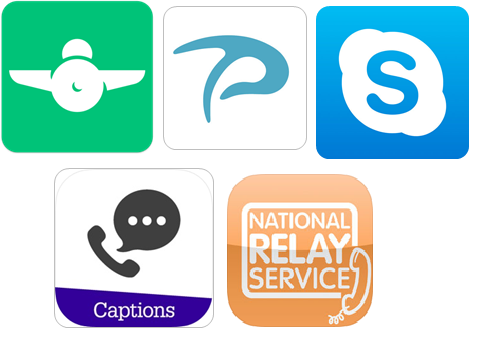
Access Needs:
- Hearing Impaired and Deaf
Compatibility:
- Each application will require a different operating system, which will affect the accuracy of the captioning service.
Applications:
1. Pedius

The Pedius App allows you to make phone calls that are full transcribed. Using speech synthesis and voice recognition technology, this app gives you the option to type your message, which is then generated into speech for your contact to hear, as well as offering a real time transcription of your contacts response.
Additional features include a repeat “R” button so that any missed conversation is repeated, as well as automatically showing a few alternatives if the voice transcription is not accurate enough.
Pedius is free to download and all users receive 20 free minutes every month, however different subscription levels can be purchased for more minutes and features. The basic version does not allow you to receive phone calls; however, it is possible to purchase a personal telephone number that allows both incoming and outgoing calls through the Pedius app.
Compatibility: Requires iOS 9.0 or later or Android 4.4 and up.
More information (including subscription prices) at: Pedius Web Page.
You can download this application from the Apple App Store and the Google Play Store.
2. RogerVoice

The RogerVoice App offers a real-time transcription of phone call conversations, designed for people who are deaf or hearing impaired. This app works in over 100 languages, allowing users to read their calls in real time while also providing the option to reply by typing or by speech. A typed response will be generated into speech for the contact to hear.
The RogerVoice app requires a broadband connection using mobile (3G, 4G) or Wi-Fi network. Calls can be made to other RogerVoice users for free; however, making calls with non-RogerVoice users requires a subscription. This subscription covers the cost of a separate RogerVoice number to receive calls and the cost of making calls.
Compatibility: Requires iOS 10.3 or later or Android 4.4 and up.
More information (including subscription prices) at: RogerVoice Web Page
You can download this application from the Apple App Store and the Google Play Store.
3. Skype

Skype is a free application that allows you to make video and voice calls, send instant messages, and share photos and videos from your mobile device, tablet, or desktop computer. It includes free Skype-to-Skype calls using your data plan or WiFi Connection, as well as providing the option to contact non-skype users through purchasing Skype Credit or Skype subscription.
This is a widely used app worldwide, which now includes a live caption and subtitles feature allowing you to read the words that are spoken during an audio or video call.
Compatibility: Requires iOS 10.0 or later or Android 6.0 and up.
More information (including subscription prices) at: Skype Mobile App Web Page
You can download this application from the Apple App Store and the Google Play Store.
4. Otter.ai

Otter.ai is a voice to text transcription software that uses artificial intelligence. It picks up words in an audio feed and processes them through an AI algorithm and starts stacking the words on the page ready to read, highlight and copy.
Compatibility: Requires iOS 13.0 or later or Android 5.0 and up.
More information (including subscription prices) at: Otter.ai
You can download this application from the Apple App Store and the Google Play Store.
5. National Relay Service App (Captioned relay)

The National Relay Service (NRS) is for any Australian who is deaf, hearing impaired or speech impaired who wants to make phone calls.
This app gives you access to captioned relay calls (if you can speak but can’t hear clearly). In this type of call, a relay officer will caption the speech of the person you are calling, so you can read what they are saying, while you speak normally on the phone.
The NRS app also offers the following call options:
Internet relay – if you want to type and read your conversation
Speak and Listen – if you are hard to understand on the phone
Video relay – if you use Auslan
The app is a world-first in combining a range of relay calls and support functions in a single app.
Prices: The app and any calls you make using the app are free. However, you will be connecting to the internet and will be using broadband data. How you are charged for this data will depend on the plan you have with your service provider.
Compatibility: Requires iOS 7.0 or later or Android 4.0 and up.
More information at Access Hub - NRS website
You can download this application from the Apple App Store or the Google Play Store
![]() APP902 - Caption Generating Apps - Version 2
APP902 - Caption Generating Apps - Version 2