Dictation apps allow individuals with cognitive, physical, or vision impairments to transcribe text that can be sent as a message, email, or other written form of communication. This involves speaking into the microphone while the app converts the speech into to text, which can then be directly sent using a communication app such as message, e-mail, Twitter, Facebook and so on.
The accuracy of the speech-to-text translation will vary between apps and across mobile device types and some apps will allow you to directly share your text with external apps while others may require you to copy and paste the transcribed text. Please contact your mobile provider or the application developer for more information.

Type of accessory: Application
Access Needs:
- Cognitive
- Vision
- Physical
Compatibility:
- Each application will require a different operating system, which will affect the accuracy of the dictation service.
Applications:
1. SpeechTexter

SpeechTexter is a voice to text app that provides continuous speech recognition designed to help create long and short bodies of text, including text notes, SMS, emails, and tweets.
Key features include a custom dictionary (punctuation marks, phone numbers, addresses, etc.), more than 60 languages and 95% accuracy for the English language.
Compatibility: Requires Android 4.4 and up.
Prices: Free
More information at: SpeechTexter Web Page.
You can download this application from the Google Play Store.
2. Write Message by Voice

Write Message by Voice is a customisable app that lets you send written messages by transcribing your voice, without physically using the mobile device. This app does not require internet connection to work accurately, and voiced text can be directly shared to any communication app.
Compatibility: Requires Android 4.1 and up.
Prices: Free
You can download this application from the Google Play Store.
3. Write SMS by Voice

The Write SMS by Voice app allows you to dictate voice messages which will be translated, allowing you to send the resulting text via any other app or messenger.
Compatibility: Requires Android 4.4 and up.
Prices: Free
You can download this application from the Google Play Store.
![]() APP903 - Message Dictation Apps - Version 2
APP903 - Message Dictation Apps - Version 2