Our Governance
Motorola G54
Type of device: Mobile

Accessibility Features:
a. Cognitive
- Additional Instructions
- Copy and Paste
- GPS
- Photo Telephone List
- Screen Timeout Disabled
- Simple Instructions
- Simple Reminders
- Simplify Display
- Voice Notes
b. Hearing Impairment and Deaf
- Allows for sign language communication
- Bluetooth or Wi-Fi
- Closed Captioning
- Front Facing Camera
- Hearing Aid Microphone Coupling
- Hearing Aid Telecoil Coupling
- Text Messaging/SMS
- Vibrating Alerts - Adjustable
- Video Communications - Two-way
- Visual Alerts - Incoming Calls
c. Vision
- Battery Alert - Audible
- Bluetooth or Wi-Fi
- Braille Display Support
- Brightness Adjustable
- Dictation / Speech-to-Text
- High Contrast Mode
- Personalised Shortcuts
- Power Cue
- Screen Magnifier
- Screen Reader
- Text Size Adjustable
- Text Style Adjustable
- Voice Control /Personal Assistant
- Voiced Menus
d. Speech
- Allows for sign language communication
- Bluetooth or Wi-Fi
- Messaging Options - Email
- Messaging Options - IM
- Messaging Options - MMS
- Predictive Text
- SMS Personalisation and Reuse
e. Physical
- Automatic Answer
- Bluetooth or Wi-Fi
- Dictation / Speech-to-Text
- Gesture Based Navigation
- Headset - plug connected
- Predictive Text
- Speaker-phone option
- Stylus or Prosthetic Device support
- Switch control option
- Voice Control / Personal Assistant
- Voice Recognition for Accessing Features
- Voice Recognition for Dialling
How and where to get it from?
You can buy this phone from Optus, JB Hi-Fi, Bing Lee, Officeworks, Harvey Norman, The Good Guys and other retailers.
More information is available on:
Our Governance
Motorola G84
Type of device: Mobile

Accessibility Features:
a. Cognitive
- Additional Instructions
- Copy and Paste
- GPS
- Photo Telephone List
- Screen Timeout Disabled
- Simple Instructions
- Simple Reminders
- Simplify Display
- Voice Notes
b. Hearing Impairment and Deaf
- Allows for sign language communication
- Bluetooth or Wi-Fi
- Closed Captioning
- Front Facing Camera
- Hearing Aid Microphone Coupling
- Hearing Aid Telecoil Coupling
- Text Messaging/SMS
- Vibrating Alerts - Adjustable
- Video Communications - Two-way
- Visual Alerts - Incoming Calls
c. Vision
- Battery Alert - Audible
- Bluetooth or Wi-Fi
- Braille Display Support
- Brightness Adjustable
- Dictation / Speech-to-Text
- High Contrast Mode
- Personalised Shortcuts
- Power Cue
- Screen Magnifier
- Screen Reader
- Text Size Adjustable
- Text Style Adjustable
- Voice Control /Personal Assistant
- Voiced Menus
d. Speech
- Allows for sign language communication
- Bluetooth or Wi-Fi
- Messaging Options - Email
- Messaging Options - IM
- Messaging Options - MMS
- Predictive Text
- SMS Personalisation and Reuse
e. Physical
- Automatic Answer
- Bluetooth or Wi-Fi
- Dictation / Speech-to-Text
- Gesture Based Navigation
- Headset - plug connected
- Predictive Text
- Speaker-phone option
- Stylus or Prosthetic Device support
- Switch control option
- Voice Control / Personal Assistant
- Voice Recognition for Accessing Features
- Voice Recognition for Dialling
How and where to get it from?
You can buy this phone from JB Hi-Fi, Officeworks, Harvey Norman, The Good Guys and other retailers.
More information is available on:
Our Governance
Motorola razr 40
Type of device: Mobile

Accessibility Features:
a. Cognitive
- Additional Instructions
- Copy and Paste
- GPS
- Photo Telephone List
- Screen Timeout Disabled
- Simple Instructions
- Simple Reminders
- Simplify Display
- Voice Notes
b. Hearing Impairment and Deaf
- Allows for sign language communication
- Bluetooth or Wi-Fi
- Closed Captioning
- Front Facing Camera
- Hearing Aid Microphone Coupling
- Hearing Aid Telecoil Coupling
- Text Messaging/SMS
- Vibrating Alerts - Adjustable
- Video Communications - Two-way
- Visual Alerts - Incoming Calls
c. Vision
- Battery Alert - Audible
- Bluetooth or Wi-Fi
- Braille Display Support
- Brightness Adjustable
- Dictation / Speech-to-Text
- High Contrast Mode
- Personalised Shortcuts
- Power Cue
- Screen Magnifier
- Screen Reader
- Text Size Adjustable
- Text Style Adjustable
- Voice Control /Personal Assistant
- Voiced Menus
d. Speech
- Allows for sign language communication
- Bluetooth or Wi-Fi
- Messaging Options - Email
- Messaging Options - IM
- Messaging Options - MMS
- Predictive Text
- SMS Personalisation and Reuse
e. Physical
- Automatic Answer
- Bluetooth or Wi-Fi
- Dictation / Speech-to-Text
- Gesture Based Navigation
- Predictive Text
- Speaker-phone option
- Stylus or Prosthetic Device support
- Switch control option
- Voice Control / Personal Assistant
- Voice Recognition for Accessing Features
- Voice Recognition for Dialling
How and where to get it from?
You can buy this phone from Telstra, JB Hi-Fi, Bing Lee, Officeworks, Harvey Norman and other retailers.
More information is available on:
Our Governance
Motorola razr 40 ultra
Type of device: Mobile

Accessibility Features:
a. Cognitive
- Additional Instructions
- Copy and Paste
- GPS
- Photo Telephone List
- Screen Timeout Disabled
- Simple Instructions
- Simple Reminders
- Simplify Display
- Voice Notes
b. Hearing Impairment and Deaf
- Allows for sign language communication
- Bluetooth or Wi-Fi
- Closed Captioning
- Front Facing Camera
- Hearing Aid Microphone Coupling
- Hearing Aid Telecoil Coupling
- Text Messaging/SMS
- Vibrating Alerts - Adjustable
- Video Communications - Two-way
- Visual Alerts - Incoming Calls
c. Vision
- Battery Alert - Audible
- Bluetooth or Wi-Fi
- Braille Display Support
- Brightness Adjustable
- Dictation / Speech-to-Text
- High Contrast Mode
- Personalised Shortcuts
- Power Cue
- Screen Magnifier
- Screen Reader
- Text Size Adjustable
- Text Style Adjustable
- Voice Control /Personal Assistant
- Voiced Menus
d. Speech
- Allows for sign language communication
- Bluetooth or Wi-Fi
- Messaging Options - Email
- Messaging Options - IM
- Messaging Options - MMS
- Predictive Text
- SMS Personalisation and Reuse
e. Physical
- Automatic Answer
- Bluetooth or Wi-Fi
- Dictation / Speech-to-Text
- Gesture Based Navigation
- Predictive Text
- Speaker-phone option
- Stylus or Prosthetic Device support
- Switch control option
- Voice Control / Personal Assistant
- Voice Recognition for Accessing Features
- Voice Recognition for Dialling
How and where to get it from?
You can buy this phone from Telstra, JB Hi-Fi, Bing Lee, Officeworks, Harvey Norman and other retailers.
More information is available on:
Our Governance
Motorola G14
Type of device: Mobile

Accessibility Features:
a. Cognitive
- Additional Instructions
- Copy and Paste
- GPS
- Photo Telephone List
- Screen Timeout Disabled
- Simple Instructions
- Simple Reminders
- Simplify Display
- Voice Notes
b. Hearing Impairment and Deaf
- Allows for sign language communication
- Bluetooth or Wi-Fi
- Closed Captioning
- Front Facing Camera
- Hearing Aid Microphone Coupling
- Hearing Aid Telecoil Coupling
- Text Messaging/SMS
- Vibrating Alerts - Adjustable
- Video Communications - Two-way
- Visual Alerts - Incoming Calls
c. Vision
- Battery Alert - Audible
- Bluetooth or Wi-Fi
- Braille Display Support
- Brightness Adjustable
- Dictation / Speech-to-Text
- High Contrast Mode
- Personalised Shortcuts
- Power Cue
- Screen Magnifier
- Screen Reader
- Text Size Adjustable
- Text Style Adjustable
- Voice Control /Personal Assistant
- Voiced Menus
d. Speech
- Allows for sign language communication
- Bluetooth or Wi-Fi
- Messaging Options - Email
- Messaging Options - IM
- Messaging Options - MMS
- Predictive Text
- SMS Personalisation and Reuse
e. Physical
- Automatic Answer
- Bluetooth or Wi-Fi
- Dictation / Speech-to-Text
- Gesture Based Navigation
- Headset - plug connected
- Predictive Text
- Speaker-phone option
- Stylus or Prosthetic Device support
- Switch control option
- Voice Control / Personal Assistant
- Voice Recognition for Accessing Features
- Voice Recognition for Dialling
How and where to get it from?
You can buy this phone from JB Hi-Fi, Bing Lee, Officeworks, Big W and other retailers.
More information is available on:
Our Governance
Motorola Edge 40
Type of device: Mobile

Accessibility Features:
a. Cognitive
- Additional Instructions
- Copy and Paste
- GPS
- Photo Telephone List
- Screen Timeout Disabled
- Simple Instructions
- Simple Reminders
- Simplify Display
- Voice Notes
b. Hearing Impairment and Deaf
- Allows for sign language communication
- Bluetooth or Wi-Fi
- Closed Captioning
- Front Facing Camera
- Hearing Aid Microphone Coupling
- Hearing Aid Telecoil Coupling
- Text Messaging/SMS
- Vibrating Alerts - Adjustable
- Video Communications - Two-way
- Visual Alerts - Incoming Calls
c. Vision
- Battery Alert - Audible
- Bluetooth or Wi-Fi
- Braille Display Support
- Brightness Adjustable
- Dictation / Speech-to-Text
- High Contrast Mode
- Personalised Shortcuts
- Power Cue
- Screen Magnifier
- Screen Reader
- Text Size Adjustable
- Text Style Adjustable
- Voice Control /Personal Assistant
- Voiced Menus
d. Speech
- Allows for sign language communication
- Bluetooth or Wi-Fi
- Messaging Options - Email
- Messaging Options - IM
- Messaging Options - MMS
- Predictive Text
- SMS Personalisation and Reuse
e. Physical
- Automatic Answer
- Bluetooth or Wi-Fi
- Dictation / Speech-to-Text
- Gesture Based Navigation
- Predictive Text
- Speaker-phone option
- Stylus or Prosthetic Device support
- Switch control option
- Voice Control / Personal Assistant
- Voice Recognition for Accessing Features
- Voice Recognition for Dialling
How and where to get it from?
You can buy this phone from JB Hi-Fi, Lenovo, Harvey Norman and other retailers.
More information is available on:
Our Governance
Motorola Edge 30 Pro 5G
Type of device: Mobile

Accessibility Features:
a. Cognitive
- Additional Instructions
- Copy and Paste
- GPS
- Photo Telephone List
- Screen Timeout Disabled
- Simple Instructions
- Simple Reminders
- Simplify Display
- Voice Notes
b. Hearing Impairment and Deaf
- Allows for sign language communication
- Bluetooth or Wi-Fi
- Closed Captioning
- Front Facing Camera
- Hearing Aid Microphone Coupling
- Hearing Aid Telecoil Coupling
- Text Messaging/SMS
- Vibrating Alerts - Adjustable
- Video Communications - Two-way
- Visual Alerts - Incoming Calls
c. Vision
- Battery Alert - Audible
- Bluetooth or Wi-Fi
- Braille Display Support
- Brightness Adjustable
- Dictation / Speech-to-Text
- High Contrast Mode
- Personalised Shortcuts
- Power Cue
- Screen Magnifier
- Screen Reader
- Text Size Adjustable
- Text Style Adjustable
- Voice Control /Personal Assistant
- Voiced Menus
d. Speech
- Allows for sign language communication
- Bluetooth or Wi-Fi
- Messaging Options - Email
- Messaging Options - IM
- Messaging Options - MMS
- Predictive Text
- SMS Personalisation and Reuse
e. Physical
- Automatic Answer
- Bluetooth or Wi-Fi
- Dictation / Speech-to-Text
- Headset - plug connected
- Predictive Text
- Speaker-phone option
- Stylus or Prosthetic Device support
- Switch control option
- Voice Control / Personal Assistant
- Voice Recognition for Accessing Features
- Voice Recognition for Dialling
How and where to get it from?
You can buy this phone from JB Hi-Fi, and other retailers.
More information is available on:
Motorola Edge 30 Pro 5G webpage
Motorola Edge 30 Pro 5G User Guide webpage
Our Governance
Motorola Edge 50 Pro
Type of device: Mobile

Accessibility Features:
a. Cognitive
- Additional Instructions
- Copy and Paste
- GPS
- Photo Telephone List
- Screen Timeout Disabled
- Simple Instructions
- Simple Reminders
- Simplify Display
- Voice Notes
b. Hearing Impairment and Deaf
- Allows for sign language communication
- Bluetooth or Wi-Fi
- Closed Captioning
- Front Facing Camera
- Hearing Aid Microphone Coupling
- Hearing Aid Telecoil Coupling
- Text Messaging/SMS
- Vibrating Alerts - Adjustable
- Video Communications - Two-way
- Visual Alerts - Incoming Calls
c. Vision
- Battery Alert - Audible
- Bluetooth or Wi-Fi
- Braille Display Support
- Brightness Adjustable
- Dictation / Speech-to-Text
- High Contrast Mode
- Personalised Shortcuts
- Power Cue
- Screen Magnifier
- Screen Reader
- Text Size Adjustable
- Text Style Adjustable
- Voice Control /Personal Assistant
- Voiced Menus
d. Speech
- Allows for sign language communication
- Bluetooth or Wi-Fi
- Messaging Options - Email
- Messaging Options - IM
- Messaging Options - MMS
- Predictive Text
- SMS Personalisation and Reuse
e. Physical
- Automatic Answer
- Bluetooth or Wi-Fi
- Dictation / Speech-to-Text
- Headset - plug connected
- Predictive Text
- Speaker-phone option
- Stylus or Prosthetic Device support
- Switch control option
- Voice Control / Personal Assistant
- Voice Recognition for Accessing Features
- Voice Recognition for Dialling
How and where to get it from?
You can buy this phone from JB Hi-Fi, Harvey Norman, Bing Lee, Officeworks and other retailers.
More information is available on:
Our Governance
Motorola G82
Type of device: Mobile

Accessibility Features:
a. Cognitive
- Additional Instructions
- Copy and Paste
- GPS
- Photo Telephone List
- Screen Timeout Disabled
- Simple Instructions
- Simple Reminders
- Simplify Display
- Voice Notes
b. Hearing Impairment and Deaf
- Allows for sign language communication
- Bluetooth or Wi-Fi
- Closed Captioning
- Front Facing Camera
- Hearing Aid Microphone Coupling
- Hearing Aid Telecoil Coupling
- Text Messaging/SMS
- Vibrating Alerts - Adjustable
- Video Communications - Two-way
- Visual Alerts - Incoming Calls
c. Vision
- Battery Alert - Audible
- Bluetooth or Wi-Fi
- Braille Display Support
- Brightness Adjustable
- Dictation / Speech-to-Text
- High Contrast Mode
- Personalised Shortcuts
- Power Cue
- Screen Magnifier
- Screen Reader
- Text Size Adjustable
- Text Style Adjustable
- Voice Control /Personal Assistant
- Voiced Menus
d. Speech
- Allows for sign language communication
- Bluetooth or Wi-Fi
- Messaging Options - Email
- Messaging Options - IM
- Messaging Options - MMS
- Predictive Text
- SMS Personalisation and Reuse
e. Physical
- Automatic Answer
- Bluetooth or Wi-Fi
- Dictation / Speech-to-Text
- Gesture Based Navigation
- Headset - plug connected
- Predictive Text
- Speaker-phone option
- Stylus or Prosthetic Device support
- Switch control option
- Voice Control / Personal Assistant
- Voice Recognition for Accessing Features
- Voice Recognition for Dialling
How and where to get it from?
You can buy this phone from JB Hi-Fi, The Good Guys, Kogan, Dick Smith, and other retailers.
More information is available on:
Motorola G82 User Guide webpage
Our Governance
Motorola Edge 20 Fusion 5G
Type of device: Mobile

Accessibility Features:
a. Cognitive
- Additional Instructions
- Copy and Paste
- GPS
- Photo Telephone List
- Screen Timeout Disabled
- Simple Instructions
- Simple Reminders
- Simplify Display
- Voice Notes
b. Hearing Impairment and Deaf
- Allows for sign language communication
- Bluetooth or Wi-Fi
- Closed Captioning
- Front Facing Camera
- Hearing Aid Microphone Coupling
- Hearing Aid Telecoil Coupling
- Text Messaging/SMS
- Vibrating Alerts - Adjustable
- Video Communications - Two-way
- Visual Alerts - Incoming Calls
c. Vision
- Battery Alert - Audible
- Bluetooth or Wi-Fi
- Braille Display Support
- Brightness Adjustable
- Dictation / Speech-to-Text
- High Contrast Mode
- Personalised Shortcuts
- Power Cue
- Screen Magnifier
- Screen Reader
- Text Size Adjustable
- Text Style Adjustable
- Voice Control /Personal Assistant
- Voiced Menus
d. Speech
- Allows for sign language communication
- Bluetooth or Wi-Fi
- Messaging Options - Email
- Messaging Options - IM
- Messaging Options - MMS
- Predictive Text
- SMS Personalisation and Reuse
e. Physical
- Automatic Answer
- Bluetooth or Wi-Fi
- Dictation / Speech-to-Text
- Gesture Based Navigation
- Headset - plug connected
- Predictive Text
- Speaker-phone option
- Stylus or Prosthetic Device support
- Switch control option
- Voice Control / Personal Assistant
- Voice Recognition for Accessing Features
- Voice Recognition for Dialling
How and where to get it from?
You can buy this phone from Kogan, Dicksmith, Officeworks, Woolworths, JB-HI FI, and other retailers.
More information is available on:
Motorola Edge 20 Fusion 5G Web Page
Motorola Edge 20 Fusion 5G User Guide (PDF Download)
Page 9 of 17


 Our Governance
Our Governance 
