NRS Captions
NRS Captions are great if you have a hearing impairment but prefer to use your own voice, and you can use your residual hearing if you want to as well.
You speak directly to the other person (no typing). You can listen to their responses as well as read them, shortly after they have been captioned by the relay officer.
Use a computer, laptop, tablet or smartphone.
How it works
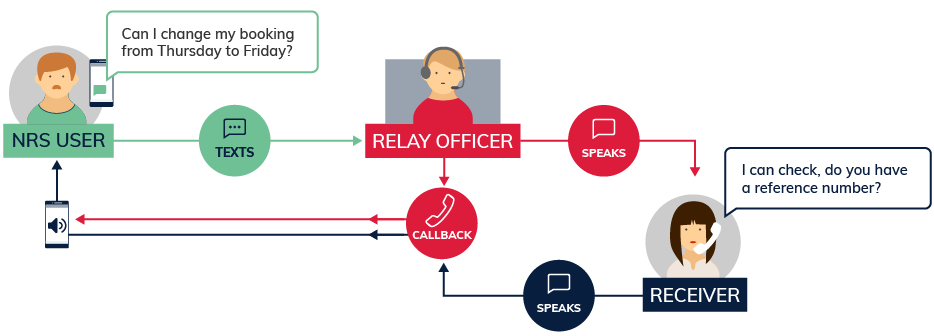
- You speak directly to the other person as in any phone call.
- The relay officer re-speaks the hearing person’s response to you into a computer with voice recognition software. This generates the text that appears on your computer or phone screen a few seconds later.
- You can listen to the other person's voice if you want to, or turn the volume down, and only read the generated responses.
- The relay officer only hears the other person’s side of the conversation. As in all relay calls they only relay what is said and don’t change or interfere with anything.
Equipment
A phone and a device with an internet connection. For example, a landline phone and a computer OR just a smart phone.
For instructions on using the NRS app, please see the Making a Call, Answering a Call, and Call to Emergency Services Fact Sheets.
What does it cost?
Relay calls within Australia are free. However, you will be connecting to the internet and charges for your data use will depend on your internet or mobile data plan.
If you want to make calls to an overseas or premium-rate (1900) number you will need a prepaid phone card. Cards can be purchased at multiple values at convenience stores, petrol stations, supermarkets and on the internet.
Further information and useful links:
NRS Captions Fact SheetNumbers for calling a NRS UserNRS App – Apple App StoreNRS App – Google Play*The information contained in this document comes from the National Relay Service Australia.
Download ![]() NRS802 Captioned Relay - Version 1 (DOCX)
NRS802 Captioned Relay - Version 1 (DOCX)