Video Relay
Video Relay calls are ideal if you want to make a call using Auslan to someone who speaks English and uses an ordinary phone.
This is a video-based relay call using a camera and the internet, so you sign your message, and you watch the signs on the screen.
Use a computer, laptop, tablet or smartphone.
How it works

In this type of call you can use Auslan to communicate with a relay officer via the relay service website or app. Then, the relay officer translates from Auslan to spoken English to the person you are calling and signs back their part of the conversation to you.
Equipment
You will need:
- A computer (with a webcam), a tablet or a smartphone.
- A Skype account and username (free to download from the internet and open an account) or NRS app
- A good broadband connection with both download and upload speeds of at least 1.5 Megabits per second.
Note that broadband speeds can vary depending on a range of environmental and technical factors such as connection type, distance from the exchange (in the case of ADSL) and the number of people using the same connection. Go to this page to test if your connection is fast enough to make a video relay call.
You can also use a smartphone with a good camera and a good internet connection.
What does it cost?
Relay calls within Australia are free. However, you will be connecting to the internet and charges for your data use will depend on your internet or mobile data plan. In most cases data is part of a monthly cap. Bear in mind that video calls use quite a lot of data, so check your plan.
If you want to make calls to phone numbers overseas or premium-rate (1900) calls you will need a prepaid phone card or an NRS account.
Further information and useful links:
NRS Video Relay Access HubNumbers for calling a NRS UserNRS Video Relay Skype ContactNRS App – Apple App StoreNRS App – Google Play*The information contained in this document comes from the National Relay Service Australia.
Download: ![]() NRS804 Video Relay - Version 1 (DOCX)
NRS804 Video Relay - Version 1 (DOCX)