A page to test chat
Subscribe to our newsletter
Workplace Technology Solutions from the National Relay Service
Posted by AT on 27 August 2020
The Department of Communications and the Arts have issued a new version of their Workplace Technology Solutions document, which aims to help you identify which type of technologies and apps might be useful in your workplace.
Topics include how to download applications, captioning private phone calls and voice messages in the office, caption virtual Microsoft Teams meetings, caption conversations and private phones calls as well.
The document will be useful to employers and job seekers alike, encouraging open conversation on individual needs in the workplace and how to cater to all staff.
Download a PDF version of the document from the National Relay Service website.
Resources for providers
Devices and Apps
If you are device manufacturer, a retailer or an app developer and you wish to have your products included on our website, please email us on This email address is being protected from spambots. You need JavaScript enabled to view it.
Your device or app must meet the following criteria to be listed on this website:
- Phone, tablets and other communication equipment: Your device must allow two-way communications, it is designed for mainstream use, or to assist seniors or people with disabilities. We do not list office equipment or computers.
- Accessories: Accessories listed on this place help seniors and people with disability access the telecommunication functions of their phones and tablets.
- Apps: Apps listed on this website help seniors and people with disability access the telecommunication functions of their phones and tablets.
Training Providers
If you wish to have your organisation listed as a training provider for Accessible Telecoms, please complete the attached form and email it back to us at This email address is being protected from spambots. You need JavaScript enabled to view it.
Note: Equipment and training providers must have an active ABN, Australian contact numbers and a physical Australian Address.
About Us
The Accessible Telecoms project is Australia’s first independent and up-to-date guide to mainstream and assistive telecommunication products suitable for people with disability. This is a free service that can be used by anyone, including people with disability, their families and carers, service providers and advocates.
This service is an initiative of the Australian Communications Consumer Action Network (ACCAN) to address the lack of consolidated, independent and up-to-date information about accessibility features of telecommunications equipment available in Australia. This service is currently funded by the Commonwealth of Australia through a grant made under section 14 of the Telecommunications (Consumer Protection and Service Standards) Act 1999. This grant is funded through the Telecommunications Industry Levy.
The service was initially developed in 2018 with a 2-year National Disability Insurance Agency (NDIA) ILC grant. During 2021 and 2022 the service was funded by Telstra, Optus, TPG Telecom, Apple, Samsung, Google, ZTE and Motorola with the assistance of the Australian Mobile Telecommunications Association (AMTA).
The Accessible Telecoms Project is supervised by ACCAN’S Inclusion Team and has been developed with the input of an advisory committee formed by experts on senior and disability matters. The input of this committee is reflected on the types of products listed on the website, the accessibility features included for each device and the accessibility of the webpage among other topics.
*ACCAN is Australia’s peak communications consumer organisation representing individuals, small businesses and not-for-profit groups as consumers of communications products and services. ACCAN focuses on goods and services encompassed by the converged areas of telecommunications, broadcasting, the internet and online services, including both current and emerging technologies.
To learn more about ACCAN, visit www.accan.org.au
Have questions about Accessible Telecoms? Please email your enquiry to This email address is being protected from spambots. You need JavaScript enabled to view it.
[article]/table
+Actual Display Size
-Display size
-Weight
=/Button type/Button Type/
+Operating System
=/Version number/Version Number/
+Version(if Android)
+Network Capability
+Year of Release
+Average Price
+Price
-Price - Mobile/Tablet
-Date
-Device Price
-Display size For - Mobile Phones
-Maximum price
-Minimum price
+Other
-Price - Phones
-Display Size For Tablets
-Display Size
-Weight For Tablets
-Price - Mobile/Tablet
-Price - Phones
-Price - Apps
[tmpl]!/extra
+Year of Release
+Actual Display Size
+Average Price
=/Button type/Button Type/
+Operating System
=/Version number/Version Number/
+Version(if Android)
+Network Capability
+Minimum price
+Maximum price
+Device Price
+Date
[doc]/table
+Actual Display Size
-Display size
-Weight
=/Button type/Button Type/
+Operating System
=/Version number/Version Number/
+Version(if Android)
+Network Capability
+Year of Release
+Average Price
+Price
-Price - Mobile/Tablet
-Date
-Device Price:
-Display size For - Mobile Phones
-Maximum price
-Minimum price
+Other
-Price - Phones
-Display size For Tablets
-Display Size
-Price - Mobile/Tablet
-Weight For Tablets
-Price - Phones
-Price - Apps
[tmpl]!/extra
+Actual Display Size
=/Button type/Button Type/
+Operating System
=/Version number/Version Number/
+Version(if Android)
+Network Capability
+Year of Release
+Average Price
[tmpl]/Access Needs
+Cognitive
+Hearing Impairment and Deaf
+Vision
+Speech
+Physical
[tmpl]/features
+COGNITION FEATURES
+Hearing Impairment and Deaf
+VISION FEATURES
+SPEECH FEATURES
+PHYSICAL FEATURES
[doc]/features
+Cognitive
+Hearing Impairment and Deaf
+Vision
+Speech
+Physical
[article]/features
+Cognitive
+Hearing Impairment and Deaf
+Vision
+Speech
+Physical
[tmpl]/properties
[tmpl]/Display size For - Mobile Phones/Mobile Phone/checkboxes
+Less than 2.5
+2.5 to 3.9
+4 to 5.4
+5.5 to 6.9
+7 and Above
[tmpl]!properties1
[tmpl]|Price - Mobile/Tablet|Mobile Phone|checkboxes
+Less than $100
+$101 to $300
+$301 to $600
+$601 to $1000
+$1001 and above
[tmpl]/properties2
[tmpl]/Price - Phones/Landline - Standard/checkboxes
+Less than $100
+$101 to $300
+$301 and above
[tmpl]/properties3
[tmpl]/Display size For Tablets/Tablet/checkboxes
+6 to 7.9
+8 to 9.9
+10 to 11.9
+12 and above
[tmpl]!properties4
[tmpl]|Price - Mobile/Tablet|Tablet|checkboxes
+Less than $100
+$101 to $300
+$301 to $600
+$601 to $1000
+$1001 and above
[tmpl]/properties5
[tmpl]/Weight For Tablets/Tablet/radio
+Less than 300gm
+301 to 500gm
+501 to 799gm
+800 to 1100gm
+1101gm and above
[tmpl]/properties6
[tmpl]/Price - Phones/Landline - Cordless/checkboxes
+Less than $100
+$101 to $300
+$301 and above
[tmpl]/properties7
[tmpl]/Price - Phones/Landline - TTY (Text Telephone)/checkboxes
+Less than $100
+$101 to $300
+$301 and above
[tmpl]/properties8
[tmpl]/Price - Apps/Apps and Software/checkboxes
+Free
+Less than $10
+$10 to $100
+$100 and more
-None
[tmpl]/properties9
[tmpl]/Button type For Mobile Phones/Mobile Phone/radio
+Touchscreen
+Physical Keypad
[tmpl]/properties10
[tmpl]/Operating System For Mobile Phones/Mobile Phone/radio
+Apple IOS
+Android
[tmpl]/properties11
[tmpl]/Button type For Landline - Standard/Landline - Standard/radio
+Touchscreen
+Physical Keypad
[tmpl]/properties12
[tmpl]/Internet Access For Tablets/Tablet/radio
+Wi-Fi Only
+Wi-Fi and Mobile Broadband
[tmpl]/properties13
[tmpl]/Button type For Landline - Cordless/Landline - Cordless/radio
+Touchscreen
+Physical Keypad
[tmpl]/properties14
[tmpl]/Button type For Landline - TTY/Landline - TTY (Text Telephone)/radio
+Touchscreen
+Physical Keypad
Teletypewriter (TTY) Type and Listen Calls
Type and Listen Calls are ideal if you have difficulty speaking or communicating on the phone, can hear adequately, and don't use a computer or mobile phone.
You type your message and listen to the responses.
Use a TTY (telephone typewriter).
How it works
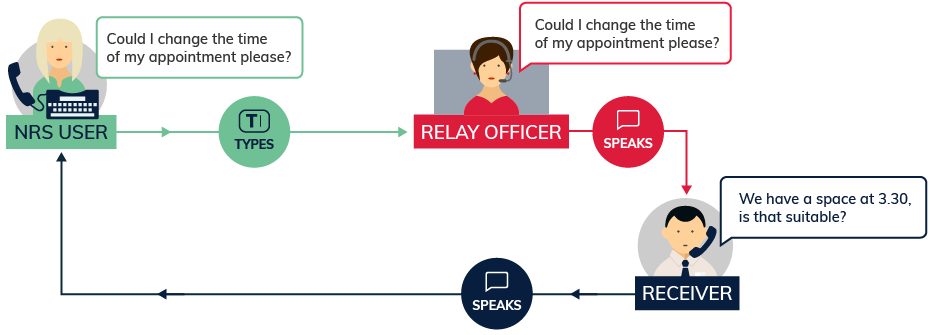
In this type of call you type your side of the conversation on your TTY keyboard and the relay officer reads it aloud to the other person on their phone. You then listen to the other person speak directly to you.
Relay officers are the central link in the phone call. They stay on the line throughout each call to help it go smoothly, but do not change or interfere with what each person says.
Equipment
You will need a specialised fixed-line phone known as a TTY.
A TTY has a keyboard where you can type your side of the message. (There is also and a small display screen for users who can't hear and need to read the responses.)
The main model of TTY for Type and Listen calls is the Uniphone, a combined TTY and telephone.
In most cases you can rent a TTY for about the same cost as an ordinary phone through the disability equipment schemes offered by Telstra and Optus.
Adding a speakerphone to your TTY
You may find it more convenient to have a speakerphone connected to your TTY so you don't have to hang up the receiver each time you type. (Note that you will have to turn off the speaker button each time to prevent "jumbling" of your messages.)
It is possible to use a Superprint TTY and speakerphone together on some phone lines only. However it does not work in all situations and we recommend that you trial it first.
You may be able to rent a speakerphone from your telephone company for the same cost as a standard phone.
Other equipment
You might find other equipment useful, such as a phone arm, flashing light or phone double adaptor. This will depend on your personal requirements.
Contact the NRS Helpdesk for more information on disability equipment schemes, and where to obtain TTYs and other specialised equipment that you might need.
What does it cost?
Relay calls within Australia are free. However, you will be connecting to the internet and charges for your data use will depend on your internet or mobile data plan.
If you want to make calls to phone numbers overseas or premium-rate (1900) calls you will need a prepaid phone card or an NRS account.
Further information and useful links:
NRS TTY (Type and Listen) Access HubNumbers for calling an NRS UserNRS App – Apple App StoreNRS App – Google Play*The information contained in this document comes from the National Relay Service Australia.
Download: ![]() NRS807 Type and Listen Calls - Version 1 (DOCX)
NRS807 Type and Listen Calls - Version 1 (DOCX)
Video Relay
Video Relay calls are ideal if you want to make a call using Auslan to someone who speaks English and uses an ordinary phone.
This is a video-based relay call using a camera and the internet, so you sign your message, and you watch the signs on the screen.
Use a computer, laptop, tablet or smartphone.
How it works

In this type of call you can use Auslan to communicate with a relay officer via the relay service website or app. Then, the relay officer translates from Auslan to spoken English to the person you are calling and signs back their part of the conversation to you.
Equipment
You will need:
- A computer (with a webcam), a tablet or a smartphone.
- A Skype account and username (free to download from the internet and open an account) or NRS app
- A good broadband connection with both download and upload speeds of at least 1.5 Megabits per second.
Note that broadband speeds can vary depending on a range of environmental and technical factors such as connection type, distance from the exchange (in the case of ADSL) and the number of people using the same connection. Go to this page to test if your connection is fast enough to make a video relay call.
You can also use a smartphone with a good camera and a good internet connection.
What does it cost?
Relay calls within Australia are free. However, you will be connecting to the internet and charges for your data use will depend on your internet or mobile data plan. In most cases data is part of a monthly cap. Bear in mind that video calls use quite a lot of data, so check your plan.
If you want to make calls to phone numbers overseas or premium-rate (1900) calls you will need a prepaid phone card or an NRS account.
Further information and useful links:
NRS Video Relay Access HubNumbers for calling a NRS UserNRS Video Relay Skype ContactNRS App – Apple App StoreNRS App – Google Play*The information contained in this document comes from the National Relay Service Australia.
Download: ![]() NRS804 Video Relay - Version 1 (DOCX)
NRS804 Video Relay - Version 1 (DOCX)