Testimonials
Phone Adaptors for hearing aids are accessories that connect to mobile devices and stream the sound wirelessly to the hearing aid. These devices allow individuals to stream conversations from phone calls directly from your mobile device to your hearing aid, allowing for hands-free communication, and to be able to hear with both ears if you wear two compatible hearing aids.
Each of these accessories require apply only to specific models of hearing aids of the same brand e.g. the Oticon ConnectLine Streamer Pro can only be used by some Oticon hearing aids.
Please contact your hearing aid and service providers for more information on the compatibility with your device.
Type of accessory: Hearing Aid Accessory

How do you use these accessories?
Pair these accessories to your hearing aid and connect it to your landline or mobile device. Some will connect to your device via Bluetooth, Wi-Fi, or through a port.
These accessories connect to phones via:
Audio Jack: YesBluetooth: YesWi-Fi: YesMicro USB: NoOther: NoIs there any other piece of equipment required for this accessory to work properly with a phone?
Yes, these accessories require a compatible hearing aid or implant. Please contact your provider for more information.
Mobile Phone Adaptors:
1. Bernafon SoundGate 3

The Bernafon Soundgate 3 is a Bluetooth streamer and remote control that pairs to Bluetooth-enabled devices (e.g. mobile phones, music players) to stream sound directly from these devices to the hearing aids. The SoundGate 3 can also be used as a remote control for your hearing aids, allowing you to implement volume or program changes using the Bernafon SoundGate App on your iPhone or Android device.
SoundGate 3 features up to 60 hours battery life on standby, up to 10 hours for Bluetooth streaming when neck strap is used, or up to 5 hours Bluetooth streaming without the neck strap.
Compatibility: This accessory is compatible with all Bernafon wireless hearing aids and both Android and Apple devices. The Bernafon SoundGate App requires iOS 7.0 or later or Android 2.3.3 and up.
More Information at:
Bernafon Product Accessories Web PageBernafon SoundGate 3 User Manual (PDF Download)Bernafon Wireless Connectivity Manual (PDF Download)You can buy this accessory online at Clarity Hearing and Balance.
2. Oticon ConnectLine Streamer Pro
![]()
The Oticon Streamer Pro is intended to be used by wireless Oticon hearing aids users, connecting devices such as mobile phones with hearing instruments. The Streamer can be connected to a range of devices to enable you to communicate through your hearing aids by connecting with Bluetooth-enabled mobile phones. Your hearing aids become like wireless headphones, with the Streamer offering a microphone.
The Streamer is worn around the neck and features three dedicated buttons for the core applications: phone, TV and microphone. It can also be used as a remote control that enables you to adjust the hearing instrument volume and change programs in the hearing instruments.
Compatibility: This accessory is compatible with all Oticon hearing aids, and Apple iPhone devices that are later than the iPhone 4 and operating iOS 7 or above.
More Information at:
Oticon ConnectLine Web PageOticon ConnectLine Streamer Pro User Manual (PDF Download)You can buy this accessory at an Oticon Hearing Centre, or online at Hearing Savers.
3. Phonak ComPilot II

The Phonak ComPilot II connects Phonak hearing aids wirelessly, and via Bluetooth to a variety of audio sources, including cell phones, MP3 players, tablets, laptops and computers. The Phonak ComPilot connects all Phonak wireless hearing aids wirelessly to Bluetooth®-enabled phones and devices for speech or stereo music.
The ComPilot II can be used as a basic remote control to adjust the volume or program settings for you hearing aids, along with the Phonak RemoteControl app for more advanced control. It features up to 24-hours of streaming time in stereo sound.
Compatibility: This accessory is designed for the Phonak Audeo and Bolero Hearing Aids but is compatible with all Phonak wireless hearing aids. It is compatible with both Apple and Android mobile devices.
More Information at:
Phonak ComPilot II Web PagePhonak ComPilot User Guide (PDF Download)Phonak Wireless Connectivity Pamphlet (PDF Download)You can buy this accessory online at Hearing Direct, Hear for Less, and Hearing Savers.
4. Phonak ComPilot Air II

The Phonak ComPilot Air II is a wireless version of the ComPilot II designed to receive audio inputs from different Bluetooth devices and to transmit them wirelessly to your hearing aids. During a phone call, the ComPilot Air operates as the microphone while your hearing aids become wireless headphones.
The ComPilot Air II can be used as a basic remote control to adjust the volume or program settings for you hearing aids, along with the Phonak RemoteControl app for more advanced control. It features up to 24-hours of streaming time in stereo sound.
Compatibility: This accessory is designed for the Phonak Audeo and Bolero Hearing Aids, however please check compatibility with your Phonak hearing aids and note that ComPilot Air II is not compatible with the older Phonak Quest, Spice or Core wireless hearing aids. It is compatible with both Apple and Android mobile devices.
More Information at:
Phonak ComPilot Air II Web PagePhonak ComPilot Air II User Guide (PDF Download)Phonak Wireless Connectivity Pamphlet (PDF Download)You can buy this accessory online at Hearing Savers
5. Unitron uDirect 3

The Unitron uDirect 3 is a streaming accessory that is compatible with any Bluetooth-enabled mobile device to stream phone conversations wirelessly to your hearing aids. It allows you to hear the caller’s voice directly in your hearing aids and picks up your voice through the uDirect 3 microphone and streams it to your phone.
The uDirect 3 includes a neck loop which offers to most direct pairing and unobstructed microphone access.
Compatibility: The uDirect 3 is compatible with Wireless Hearing Aids using the Tempus and North Platforms, and works with most Bluetooth-enabled mobile devices.
More information at:
Unitron Product Web PageUnitron uDirect 3 Pairing Instructions (PDF)Unitron Pairing uDirect with Phone VideoYou can buy this accessory online at Hearing Savers and Hear for Less.
Is there any training available for these accessories?
Training and demonstrations might be available directly from hearing aid retailers and audiology clinics.

Testimonials
Touch Screen Stylus - Pens
Stylus pens are devices designed to interact with the touch screen of your device in the same way as your fingers do, but allowing greater precision. Standard Stylus pens allow users to “write” on the touch screen as if they are writing on paper, allowing for input of handwriting, drawings, and other gestures.
There are many variations of the Stylus pen available, with many being adapted to allow people with different mobility impairments to access their devices. They are also useful for people with vision impairment or who are blind that know or remember how to handwrite as they can write emails and text messages without the use of a keyboard.
Type of accessory: Prosthetic accessories

How do you use these accessories?
Simply place the tip of the stylus to the screen to select, write and draw among other functions.
Accessories will vary in shape, size, and required pressure to suit your mobility needs and control.
These accessories connect to phones via:
Audio Jack: NoBluetooth: NoWi-Fi: NoMicro USB: NoOther: NoIs there any other piece of equipment required for this accessory to work properly with a phone or tablet?
No, if the material used for the tip of the stylus is compatible with the touch screen of your device then you should not need anything else.
Compatibility:
Styluses are designed to work with specific types of touchscreens. Please check compatibility with your supplier before purchasing.
Touch Screen Stylus Pens available:
There are many options for Standard Stylus pens on the market. These take the shape of a standard pen and allow for more control of your touch screen device. They can be of benefit for individuals who struggle to control their smart device using their finger.
Below is a limited list of available stylus pens and their compatibility. Each stylus is compatible with certain tablet or mobile devices. Please check with supplier for the compatibility with your device.
1. Apple Pencil (2nd Generation)

The 2nd generation Apple Pencil connects to your device through Bluetooth.
Compatibility: Designed to work with the 11-inch iPad Pro and the 12.9-inch iPad Pro (3rd generation).
You can buy this accessory online from the Apple Store, JB Hi-Fi, Officeworks and Target.
2. Adonit Dash 4 Stylus

Compatibility: Designed to work with the iPad 4, all iPad Minis, all iPad Airs, iPad 2017, and iPhone 5 and newer, and most Android touch screen devices.
More information at: Adonit Dash 4 Web Page and Adonit Dash 4 Support Page.
You can buy this accessory online from Officeworks and Harvery Norman.
3. Surface Pen

Compatibility: Designed to work with the Surface Book & 2, Surface Studio, and Surface Studio 2, Surface Laptop 1st Gen, Surface Laptop 2, Surface Go, Surface Pro 3, Surface Pro 4, Surface Pro 5th Gen, Surface Pro 6, and Surface 3.
More information at: Microsoft Surface Pen Web Page.
You can buy this accessory online from JB Hi-Fi, Harvey Norman, Kogan, The Good Guys and Dick Smith.
4. Wacom Bamboo Ink

Bamboo Tip is a fine-tip stylus for quickly noting ideas on Windows 10 devices.
Compatibility: Designed for Windows 10 devices. Please see Wacom Bamboo Compatibility Web Page for specific devices.
More information at: Wacom Bamboo Ink Web Page
You can buy this accessory online from JB Hi-Fi and Officeworks.

Testimonials
Headset Adaptors/Amplifiers for Landlines
Most landline phones are unable to connect directly to headsets or headphones. These accessories are designed to provide that connection together with amplification. These devices can connect corded and cordless phones to corded and Bluetooth headsets and headphones to allow hands-free communication in the office or at home. While some cordless landlines now have built-in Bluetooth functions, corded landlines may require additional Adaptors to connect to headsets.
These accessories are designed for specific headsets and compatibility will depend on the landline model. Please contact your company IT department and headset provider for further information on compatibility
Type of accessory: Headset Adaptor and amplifier

How do you use these accessories?
The landline Adaptor is connected to the base of the desk phone. Then, depending on the model, it is either connected using a cord or via Bluetooth to your headsets. Many models allow you to answer/decline calls, control volume, and adjust settings of your landline call and headsets using controls on the Adaptor.
These accessories connect to phones via:
Audio Jack: YesBluetooth: YesWi-Fi: NoMicro USB: NoOther: Yes – Standard Telephone handset socketIs there any other piece of equipment required for this accessory to work properly with a phone?
These accessories act as a bridge between landline devices and headsets. Outside of this, no additional equipment should be required.
Compatibility:
Compatibility of these accessories will depend on the make and model of the landline device and the required connectivity (cord or Bluetooth) to your headsets.
Headset Adaptors for Landlines available in Australia:
1. Plantronics Vista M22

Plantronics M22 amplifier provides compatibility with telephones that do not allow direct connection to headsets, while amplifying and enhancing the sound-quality of phone conversations. Plantronics SoundGuard Plus technology ensures loud tones are quickly reduced to more comfortable levels and ensures that the normal, human voice remains natural and unchanged, for face-to-face clarity of communication.
The Vista M22 is designed to connect corded headsets with desk phones, allowing for additional call control including volume control and headset/handset select
More information at: Plantronics Vista M22 Web Page, Plantronics Vista M22 Product Sheet (PDF Download) and the Plantronics Vista M22 User Manual.
You can buy this accessory from Office Life.
2. Jabra Link 850

The Jabra Link 850 is a headset amplifier, and it allows you to simultaneously connect to computers via USB and desktop phones to a headset. It works to reduce external noises and remove line disruptions, while also allowing you to connect existing headsets to landline phones.
The Jabra Link 850 is designed to work with majority of desk phones and all Jabra headsets.
More information at: Jabra Link 850 Web Page and Jabra Link 850 Sales and Product Information (including manuals).
You can buy this accessory from Headsets Online, Simply Headsets, and Jabra.
Is there any training available for these accessories?
Training and demonstrations may be available directly from retailers.
![]() ACC541 - Headset Adaptors and Amplifiers for Landlines - Version 1
ACC541 - Headset Adaptors and Amplifiers for Landlines - Version 1
Page 4 of 4