
Testimonials
Refreshable Braille Displays allow people who are deaf or blind to use mobile phones, tablets, computers and other smart devices.

Type of accessory: Braille Displays
How do you use these accessories?
Pair these accessories to your mobile phone or tablet via Bluetooth. The refreshable braille display will show the text of each app as you browse them and you will be able to enter text on text fields using the 8-key braille keyboard.
Use this accessory to access the SMS or internet functions of your phone to contact the National Relay Service for assistance to complete a phone call.
Video showing the use of a Refreshable Braille Display with an Apple tablet
These accessories connect to phones via:
Audio Jack: NoBluetooth: YesWi-Fi: NoMicro USB: NoOther: NoIs there any other piece of equipment required for this accessory to work properly with a phone?
No, these accessories do not require any additional equipment to connect or work properly with a smart phone or tablet.
Compatibility:
Most Refreshable Braille Displays are compatible with Android, Apple and Microsoft devices. Each Braille Display will be compatible with a different operating system.
Popular Refreshable Braille Displays available in Australia:
1. HumanWare Brailliant BI 40X Braille Display

Features:
- 40 Braille cells
- Designed for extensive reading
- Eight-key braille keyboard
- Six command keys
- Four thumb keys
- Two spacebars
- Curser router keys
- USB 2.0. and Bluetooth V2.1
- Lasts up to 20 hours with Bluetooth
- Automatic shut-off
Compatibility: Windows 10, Android 4.4+, all iOS, and Mac OSX10.8 or later.
Available at: Vision Australia and Humanware. You can also find a Humanware distributor near you.
More information on:
HumanWare Brailliant BI 40X Web Page
HumanWare Brailliant Support Web Page
2. HumanWare Brailliant BI 20X Braille Display

Features:
- 20 Braille cells
- Rugged design built for the user on the go
- Weights 900g
- Ergonomic traditional 8-dot braille input keys
- Comfortable typing experience with a note taker style spacebar
- HumanWare signature thumb keys
- Built-in intelligence allows for increased productivity anywhere
- Pair up to 5 Bluetooth devices at once Plus one USB connection
Compatibility: Windows 10, Android 4.4+, all iOS, and Mac OSX10.8 or later.
Available at: Vision Australia and Humanware. You can also find a Humanware supplier near you.
More information on:
HumanWare Brailliant BI 20X Web Page
HumanWare Brailliant Support Web Page
3. Focus 14 Blue Generation 5 Braille Display

Features:
- 14 Braille cells
- 8-dot Braille keyboard
- Smooth, paper-like feel
- Convenient thumb key and panning buttons
- Our exclusive NAV Rockers let you rapidly scroll by line, sentence, paragraph, or pan through a document
- Menu button for quick access to settings
- Adjustable key repeat for rapid scrolling and panning
- Select your personal Braille firmness with VariBraille
- Time and Date display
- Out-of-the box compatibility with Apple® iOS 11 or later and Android devices
Compatibility: Is compatible with iOS 11 or later and Android devices with Google BrailleBack
Available at: Quantum and Vision Australia.
More information on:
Focus 14 Freedom Scientific Web Page
Focus 14 Blue - 5th Generation Braille Display Website
4. Focus 40 Blue Generation 5 Braille Display

Features:
- 40 Braille cells
- 8-dot Braille keyboard
- Smooth, paper-like feel
- Convenient thumb key and panning buttons
- Our exclusive NAV Rockers let you rapidly scroll by line, sentence, paragraph, or pan through a document
- Menu button for quick access to settings
- Adjustable key repeat for rapid scrolling and panning
- Select your personal Braille firmness with VariBraille
- Time and date display
Compatibility: Is compatible with iOS 11 or later and Android devices with Google BrailleBack
Available at: Quantum and Vision Australia
More information on:
Focus 40 Freedom Scientific Web Page
Focus 40 Blue - 5th Generation Braille Display Website
Is there any training available for these accessories?Training and demonstrations might be available directly from retailers.
Please contact HumanWare Australia, Quantum and Vision Australia for demonstrations and training on their products. Ablelink can also provide training on learning how to use Braille devices.
More information
Connecting Braille Displays to iPhone and iPads:
How to pair an iPad or iPhone to a Braille Display Video (Youtube)
Connecting Braille Displays to Android Devices
Connecting Android devices to a Braille Display
Roger Hearing Accessories
Phonak Roger Hearing devices allow people with hearing loss to listen and speak on their Bluetooth capable device.
In addition, if the user has two hearing aids and/or cochlear implants, the user can use the accessories to hear the phone with both ears.
Type of accessory: Assistive Listening Devices

How do you use these accessories?
Press the answer button on the microphone to answer a call, and wear the receiver with your hearing aid (or headphones or earbuds). Speak into the microphone, and adjust the volume on your hearing aids and/or cochlear implants, or the MyLink receiver.
An example of how to use these devices can be seen at: PhonakPro Pen Support Video
Additionally, Phonak’s Roger Configurator is an interactive tool that provides advice on the receiver and transmitter needed for your hearing aid.
These accessories connect to phones via:
Audio Jack: NoBluetooth: YesWi-Fi: NoMicro USB: NoOther: NoIs there any other piece of equipment required for this accessory to work properly with a phone?
Yes – used with a compatible Roger receiver.
Compatibility:
Any Bluetooth device
Roger Hearing Devices available in Australia:
Transmitters:
1. Roger On

Roger On is a microphone dedicated for all conversations that occur in background noise and over distance. With its ability to distinguish the direction of incoming speech. It can also stream sound from TVs, music players, computers, gaming systems by simply connecting to the included docking station or USB C connector. Roger On can be used alone or together with other Roger microphones in a MultiTalker Network.
More information at:
Roger On PhonakPro Web PageRoger On PhonakPro Support Web PageRoger On User Guide (Download)Roger Receiver Compatibility Information (Download)You can buy this accessory online at Hearing Connections, Hearing Savers, Word of Mouth Technology, and Clarity Hearing Solutions.
2. Roger Select

The Roger Select is a device utilizing multiple microphones and designed for stationary situations with multiple speakers. It automatically selects the person who is talking and switches from one talker to another when required, helping people with hearing impairments to follow the conversation without having to adjust the microphone.
It uses Bluetooth to wirelessly connect to mobile devices and transmits the speaker’s voice to the hearing aid for greatly improved conversation quality and hands-free calls. It can also stream sound from TVs, music players, computers, and more by connecting to the included charging dock or the micro-USB socket on the Roger Select. The Roger select is used with miniature Roger receivers, which can be attached directly to hearing aids or cochlear implants, and is compatible with the Roger X, Roger design-integrated receivers, and the Roger MyLink receivers.
More information at:
Roger Select PhonakPro Web PageRoger Select PhonakPro Support Web Page (Including How To Videos)Roger Select User Guide (Download)You can buy this accessory online at Hearing Connections and Hearing Savers.
3. Roger Table Microphone II

The Roger Table Mic II is a wireless microphone design for people with a mild and mild-to-moderate hearing loss who participate in various meetings and similar situations. It selects the person who is talking and switches automatically between meeting participants. The Roger Table Mic II can be connected to other Table Mics or any of the microphones in the Roger for adult portfolio to give full coverage of large meetings or conversations with many participants.
Connecting to a range of compatible Roger receivers, the Roger Table Mic II distinguishes the spoken work and transmits speech to the hearing aids from wherever the conversation takes place. The Table Mic II is used with miniature Roger receivers, which can be attached directly to hearing aids or cochlear implants, and is compatible with the Roger X, Roger design-integrated receivers, and the Roger MyLink receivers.
More information at:
Roger Table Microphone II PhonakPro Web PageRoger Table Microphone II PhonakPro Support Web Page (Including How To Videos)Roger Table Microphone II User Guide (Download)You can buy this accessory online at Hearing Connections, Hearing Savers, and eardeals.com.au.
4. Roger Touchscreen Microphone

The Roger Touchscreen Mic is a wireless microphone accessory designed for use in school classrooms to ensure students with hearing impairments can participate in class communication fully. It features an automatic microphone function which conveniently switches from an individual talker to a small group interaction mode, based on the orientation of the device.
The microphone features two buttons, which power on/off and mute the device, and 12 touchscreen functions allowing for control of connected devices, device listening style, and volume and microphone modes. It also uses Bluetooth to connect with other classroom devices.
The device is used in a classroom or similar environment in which the teacher wears the device, controlling the settings between individual or small group interaction modes, and the sound is transmitted to the students hearing instrument. The Roger Touchscreen Mic is compatible with almost every hearing instrument, cochlear implant and bone-anchored hearing device, allowing multiple receivers and microphones to be connected in a network with simple touch commands.
More information at:
Roger Touchscreen Mic PhonakPro Web PageRoger Touchscreen Mic PhonakPro Support Web PageRoger Touchscreen Mic User Guide (Download)You can buy this accessory online at Hearing Connections.
Receivers:

Roger Receivers are used to transmit the signal from a Roger microphone directly to your hearing aid or cochlear implant sound processor. There are several categories and varieties available, therefore it is recommended you consult your health professional or hearing aid provider for the most suitable receiver and transmitters.
1. Roger NeckLoop

The Roger NeckLoop is a universal receiver that connects with a variety of Roger microphones to transmit speech, allowing for improved communication for people with hearing impairments. It is compatible with any hearing aid or cochlear implant that has a Telecoil (also called a T-Switch).
The Roger NeckLoop has a rechargeable built-in battery that will last up to 10 hours of operating time.
More information at:
Roger NeckLoop Phonak Web PageRoger NeckLoop User Guide (Download)Roger NeckLoop Introduction Video (YouTube)You can buy this accessory online at Hearing Connections, Hearing Savers, and Word of Mouth Technology.
2. Roger Focus II

The Roger Focus II receiver enables people with normal hearing and unilateral hearing loss to be more attentive by bringing speech directly to their ears and reducing the effects of distance, background noise, and reverberation. It is designed to help children with attention-related issues and hearing impairments focus and understand more in the class room environment.
The Roger Focus II is compatible with all Roger microphones and is designed to not interfere with systems running on 2.4 GHz so it can easily be used alongside other types of technology. It features volume control buttons, water, sweat and dust resistant technology, and requires minimal programming.
More information at:
Roger Receivers Phonak Web PageRoger Focus II Phonak Web PageRoger Focus II Support Web PageYou can buy this accessory online at Hearing Connections and Word of Mouth Technology.
3. Roger X

The Roger X Receiver is a small universal device that clips unobtrusively onto the base of your hearing aid or implant so it is ready to receive audio from a variety of Roger wireless microphones. This receiver is compatible with the majority of behind-the-ear hearing aids and cochlear implants, and functions when connected to an audio shoe or streamer.
More information at:
Roger Receivers Phonak Web PageRoger X Phonak Data Sheet– including excluded compatibility (Download)Roger Receivers Support Web PageYou can buy this accessory online at Hearing Connections, Hearing Savers and Word of Mouth Technology.
How and where to get them from?
These accessories are available in a number of assistive technology retailers in Australia, such as Hearing Connections, Hearing Savers, and Ear Deals. Please consult your health care professional or specialist for additional resellers.
Is there any training available for these accessories?
Training is usually available from the place of purchase, and webinars on how to set up these accessories are available at PhonakPro.

Testimonials
This amplifier allows deaf persons and those with hearing disabilities to hear their phone call more loudly and clearly when connected to a smartphone, tablet or computer via Bluetooth. This device is also helpful to those who use the phone in loud and noisy environments.
Type of accessory: Amplifier

How do you use this accessory?
Pair this device with your mobile phone, tablet or computer via Bluetooth. The amplifier allows you to adjust the volume and tone so phone calls are louder and clearer, without static or inference.
Use this device as a handset, on speakerphone mode, or through a T-Coil hearing aid with the built-in T-Coil mode. This accessory also comes with a car visor clip for hands-free phone calls in the car.
YouTube - Video Tutorial on using the SA-40 HearAll Mobile Phone Amplifier
This accessory connects to phones via:
Audio Jack: NoBluetooth: YesWi-Fi: NoMicro USB: NoOther: NoIs there any other piece of equipment required for this accessory to work properly with a phone?
No, it does not require any additional equipment to connect or work properly with a phone.
Compatibility:
This accessory is compatible with any Bluetooth-enabled mobile device, tablet or computer.
Features:
- Up to 40dB amplification
- Volume control and mute button
- Tone control to amplify Low, Mid or High frequency to distinguish words
- T-coil and hearing aid-compatible
- Handset or speakerphone mode
- Magnetic car visor clip for hands-free phone calls
- Padded receiver grill for comfort and noise isolation
- Talk time up to 10 hours
- Operates up to 33 feet from paired device
- Micro-USB charging port
- Headphone port
- Bluetooth V2.1
How and where to get them from?
This accessory is available at SereneInnovations.com (not an Australian website) based in the USA. Prices are listed in $USD + international shipping rates.
Is there any training available for these accessories?
There may be assistance from the supplier.
More information is available on:
Serene Innovations SA-40 HearAll Mobile Phone AmplifierSerene Innovations SA-40 HearAll Mobile Phone Amplifier User Manual (download)YouTube - Serene Innovations SA-40 HearAll Mobile Phone Amplifier Introductory Video

Testimonials
Smartwatches – Bluetooth and Cellular
A smartwatch is a watch that is able to host and activate some functions that are commonly found on smartphones, such as making and receiving calls and messages, scheduling events, providing directions, check the weather and many more functions. They usually have touchscreens and often record your heart rate and other vital signs.
Standalone smartwatches have a built-in cellular connectivity that allows then to make calls or send messages without having it connected to a smartphone.
Type of accessory: Standalone Smartwatch

How do you use these accessories?
You can access the different functions and settings of your smartwatch by using their touchscreen, dials and buttons. Some brands allow you to speak commands to them.
Compatibility:
Apple smartwatches are currently only compatible with iPhones and iPads. While Smartwatches based on Google Wear operating system (former Android Wear OS) are compatible with Android phones from different brands, and they and can also have certain compatibility with Apple iPhones.
Please check compatibility with your retailer before purchasing any smartwatch.
Popular Standalone Smartwatches in Australia:
1. Apple Watch Series 9

Features
- Activity Tracker
- Click speed adjustments
- Display Characteristics options - Grayscale, Negative colour, and High Contrast
- Enable direct access to accessibility settings
- Emergency call feature based on heart rate monitor and fall detection service
- GPS, Bluetooth, and Cellular capabilities
- Make calls from your wrist
- Messaging Options - Predictive text, MMS, IM, Email, and Text messaging/SMS
- Personal Assistant / Voice Control (Siri)
- Screen Magnifier
- SOS messages
- Speaker-phone capable
- Haptic Engine: Vibrating Alerts for incoming calls, messages or notifications
- Visual and Vibrating Alerts - Incoming calls, messages or notifications
- Voice Notes and reminders
- Water resistance to 50 meters
- Crash detection
- Skin temperature sensor
You can buy this device on a plan from Telstra, Vodafone and Optus. Also outright at Apple, JB Hi-Fi, and Officeworks, .
More information at:
Apple Watch Series 9 Web PageApple Watch User GuideApple Watch Accessibility Web Page2. Apple Watch SE

Features
- Activity Tracker
- Compass
- Display Characteristics options - Grayscale, Negative colour, and High Contrast
- Enable direct access to accessibility settings
- GPS, Bluetooth, and Cellular capabilities
- Make calls from your wrist
- Messaging Options - Predictive text, MMS, IM, Email, and Text messaging/SMS
- Personal Assistant / Voice Control (Siri)
- Screen Magnifier
- SOS messages
- Speaker and microphone capable
- Haptic Engine: Vibrating Alerts for incoming calls, messages or notifications
- Visual and Vibrating Alerts - Incoming calls, messages or notifications
- Voice Notes and reminders
- Water resistance to 50 meters
You can buy this device from Telstra, Optus, Vodafone, Bing Lee, Target and other retailers.
More information at:
Apple Watch User GuideApple Watch Accessibility Web Page3. Samsung Galaxy Watch 6

Features
- Sleep Tracking
- Health and Wellness Monitoring
- Display Characteristics options – Adjustable brightness, screen timeout
- Enable direct access to accessibility settings
- GPS, Bluetooth, and 4G Cellular capabilities
- Make calls from your wrist
- Messaging Options - Predictive text, MMS, IM, Email, and Text messaging/SMS
- Screen Magnifier
- SOS messages
- Speaker and microphone capable
- Text-to-speech setting - language, speech rate, notifications
- Touch sounds – Sound made when apps or options are selected
- Visual and Vibrating Alerts - Incoming calls, messages or notifications
- Voice Assistant
- Voice Notes and reminders
- Water and dust resistance
You can buy this device on a plan from Telstra, Vodafone and Optus. Also outright at JB Hi-Fi and Samsung.
More information at:
Samsung Galaxy Watch 6 Web PageSamsung Galaxy Watch 6 User Manual PDF4. Google Pixel Watch 2
![]()
Features:
- Sleep Tracking
- Health and Wellness Monitoring
- Display Characteristics options – Adjustable brightness, screen timeout
- Google Assistant
- GPS, Bluetooth, and 4G Cellular capabilities
- Make calls from your wrist
- Messaging Options - Predictive text, MMS, IM, Email, and Text messaging/SMS
- Screen Magnifier
- SOS messages
- Speaker and microphone capable
- Visual and Vibrating Alerts - Incoming calls, messages or notifications
- Voice Notes and reminders
- Fall detection
You can buy this device from Telstra, JB Hi-Fi, and Officeworks.
More information at: Google
5. mCare Watch

Features
- 4G mobile network coverage
- Magnetic recharger stand
- Automatic SOS calls to pre-set contacts
- Auto answer and chat
- On demand location
- GPS and Wi-fi location tracking
- Fall detection alert
- Medication, task and appointment reminders
- Non-movement alerts
- Low battery alerts
- Carers web portal and mobile app
- IP67 Shower proof
- Geo-fencing
You can but this device from mCare Digital.
More information at:
6. Spacetalk Life Smart Watch Phone

Features
- This watch is designed to maintain Seniors independence while providing peace of mind for the whole family. It uses a subscription based App to manage the device.
- SOS Alerts
- Fall detection
- GPS locator
- 4G phone
- Step counter
You can buy this device from Spacetalk
More information at:
![]() ACC532 - Smartwatches - Bluetooth and Cellular - Revised Version 1
ACC532 - Smartwatches - Bluetooth and Cellular - Revised Version 1
A smartwatch is a watch that is able to connect to your smart phone and activate some of its functions, such as making and receiving calls and messages, scheduling events, providing directions and checking the weather. Some smartwatches can also track your heart rate and other vital signs.
Standard Smartwatches connect to your smartphone via Bluetooth. They can only make and receive calls and text messages when connected to the smartphone.
Type of accessory: Smartwatch

How do you use these accessories?
You can access the different functions and settings of your smartwatch by using their touchscreen, dials and buttons. Some brands allow you to speak commands to them.
Compatibility:
Apple smartwatches are currently only compatible with iPhones and iPads. While Smartwatches based on Google Wear operating system (former Android Wear OS) are compatible with Android phones from different brands, and they can also have certain compatibility with Apple iPhones.
Please check compatibility of your smartwatch to your phone with your retailer before purchasing any smartwatch.
Popular Standard Smartwatches available in Australia:
1. Google Fitbit Versa 4

Compatibility: This product is compatible with Android and iPhone devices.
Features
- Always On display mode
- Click speed adjustments
- Display Characteristics options – Adjustable brightness and screen timeout
- GPS and Bluetooth capabilities
- Heart-Rate and Activity Tracker
- Notifications – call, text, calendar, and app notifications
- Personal Assistant / Voice Control (Alexa)
- Screen Magnifier
- Timers, reminders, and alarms built-in
- Visual and Vibrating Alerts - Incoming calls, messages or notifications
- Voice Notes and reminders
- Water resistance to 50 meters
- Blood Oxygen Tracking
You can buy this product from Fitbit Australia, Harvey Norman, The Good Guys, Officeworks, JB Hi-Fi.
More information at:
Fitbit Versa 4 Web PageFitbit Versa 4 User Manual PDF
2. Fossil Gen 6 Smartwatch

Compatibility: This product is compatible with phones that have Android OS 4.4+ (excluding Go Edition) and iOS 9.3+
Features
- Activity Tracker
- Display Characteristics options – adjustable brightness and screen timeout
- Direct access to accessibility settings
- GPS and Bluetooth capabilities
- Notifications – Text, email, social media, app alerts, multiple time zones, alarm clock, and calendar alerts
- Personal Assistant / Voice Control (Google)
- Screen Magnifier
- Personalised Shortcuts
- Speaker-phone capable
- Visual and Vibrating Alerts - Incoming calls, messages, reminders or notifications
- Voice Notes and reminders
- Water resistance
You can buy this device from Fossil.
More information at:
Fossil Smartwatch Support Web Page
3. Garmin Vivoactive 5

Compatibility: This product is compatible with Android and iPhone devices.
Features
- Calendar, weather, and music control on the watch
- Display Characteristics options – Adjustable brightness, screen timeout
- GPS and Bluetooth capabilities
- Heart-Rate and Activity Tracker – respiration rate, pulse oximeter acclimatisation, and breathing rate
- Text response/reject phone call with text (Android only)
- Visual and Vibrating Alerts - Incoming calls, messages or notifications
- Voice Assistant
- Voice Notes and reminders
- Water and dust resistance
You can buy this device from Garmin, JB Hi-Fi, and Harvey Norman.
More information at:
Garmin Vivoactive 5 Watch Web PageGarmin Vivoactive 5 Support Page
4. Garmin Fenix 7

Compatibility: This product is compatible with Android and iPhone devices.
Features
- Audio Prompts
- Built-in Maps with directions
- Calendar, weather, and music control on the watch
- Display Characteristics options – Adjustable brightness, screen timeout
- Garmin Pay
- GPS, Bluetooth and Wi-Fi capabilities
- Heart-Rate and Activity Tracker – respiration rate, pulse oximeter acclimatisation, and breathing rate
- Solar charging
- Text response/reject phone call with text (Android only)
- Visual and Vibrating Alerts - Incoming calls, messages or notifications
- Voice Assistant
- Voice Notes and reminders
- Water and dust resistance
You can buy this device from Garmin, JB Hi-Fi, Harvey Norman.
More information at:
Garmin Fenix 7 Watch webpageGarmin Fenix 7 Support webpage

Testimonials
Personal Emergency Alarms are devices that can send an alert message or call a mobile number or monitoring services when pressed, or in some cases, when you fall, so you can quickly communicate with your contacts in case of a medical emergency.
Some of these accessories are a landline or stationary base, with wearable devices or pendants connected allowing you to still make an emergency call within a certain distance from the based device. Other wearable alarms can be used anywhere.
These alarms can be useful for the elderly and people with disabilities, or anyone that might require attention and monitoring. Some models are worn as a pendant and other ones are worn on your wrist. Additionally, depending on the provider, some personal alarms may contact a monitoring service who will provide the assistance by contacting the relevant emergency services, instead of calling your personal contact.

How do you use these alarms?
Set your preferred contact numbers in your wearable emergency alarm and press indicated buttons to call or send an emergency text to your contacts. Some of these devices can detect falls and call or text your contacts or a contact centre automatically.
What to look for in an Emergency Alarm?
The desired features of an Emergency Alarm depend on the final user. In general, Emergency Alarms should be able to be triggered quickly with the push a button, or automatically if they include a fall detection or geo fencing features.
Most alarms should be able to provide a two-way communication channel, long lasting battery and should also allow for calls to different contacts.
Emergency Alarms can be purchased on monitored plan or non-monitored.
Monitored alarms will contact a monitoring centre that can call emergency services if needed.
Non monitored alarms (outright purchase) can call the contacts that you register on the device.
Choice has comprehensive intructions on what to look for in Medical Alarms, with their buying guide found here:

Testimonials
Hearing Aids for iPhones
Also known as Made for IPhone Hearing Aids, they allow people with hearing loss or deafness to hear more clearly on an iPhone, iPad or iPod Touch by streaming sound directly to the hearing aid. Made for iPhone hearing aids can be controlled directly from an Apple device and connect via Bluetooth.
Type of accessory: Hearing aid

How do you use these accessories?
Pair your hearing aids to your Apple device via Bluetooth and control them from your smartphone or tablet. Go to Settings on your Apple device or use the Accessibility Shortcut to adjust sound quality and make other changes. Download the smartphone app for your hearing aids to access all available features to tailor them to your individual needs.
Global list of Made for iPhone compatible hearing aids
These accessories connect to phones via:
Audio Jack: NoBluetooth: YesWi-Fi: NoMicro USB: NoOther: NoIs there any other piece of equipment required for this accessory to work properly with a phone?
Apple device users do not require any additional equipment to connect or work properly with a phone or tablet.
Android users may require another piece of equipment for this accessory to work properly with a phone or tablet. Please check with your hearing aid supplier to confirm compatibility with an Android device.
Compatibility:
Made for iPhone hearing aids are compatible with the iPhone 4s and later, iPad Pro, iPad Air and later, iPad (4th generation), iPad mini and later, iPod Touch (5th generation) and later, all using iOS 7 or later.
Hearing Aid Compatible (HAC) requirements for iPhone
Features:
- Control your hearing aid with your Apple device to view battery life, adjust volume levels, choose an audio pre-set, and un-pair your hearing aid.
- Quickly adjust some hearing aid settings from the lock screen using the Accessibility Shortcut on your Apple device.
- Pair your hearing aids with more than one Apple device and switch between them with Audio Handoff. If you start playing audio on another device or receive a call, the hearing aids will automatically recognise the device you want to hear.
- Send sound to your hearing aid using the Live Listen feature. Use the Apple device as a remote microphone to help hear a conversation in a noisy environment or hear someone speaking across the room.
- Control the settings of nearby hearing aids connected to the same Wi-Fi network or to your iCloud account.
- Play ringtones through your hearing aid.
Popular Hearing Aids for iPhones available in Australia:
1. Bernafon Zerena

The Bernafon Zerena hearing aid improves speech understanding while reducing listening effort, continuously monitoring your listening environment. This hearing aid can be controlled using the EasyControl-A app to adjust volume, mute, change program, view battery life and find a misplaced hearing aid. This hearing aid requires Apple devices to be running iOS 9.3 or later.
You can buy this accessory from Hearing Savers.
More information on:
Bernafon Zerena Product Guide (PDF Download)
Bernafon Zerena – YouTube Video Tutorials
2. Oticon Opn
![]()
The Oticon Opn hearing aids provide natural, high quality, 360 degree sound and distinguish between speech and noise in loud environments. This hearing aid can be controlled using the Oticon ON app to adjust volume, change programs, view battery life and find a misplaced hearing aid.
You can buy this accessory from Hearing Savers and Focus Hearing among other audiologists and audiometrists. You can also find an Oticon Supplier near you.
More information on:
Oticon Opn Product Guide (PDF Download)
Oticon Opn Video Tutorials YouTube Video
Oticon Opn Compatibility Webpage
3. Oticon Opn S
![]()
The Oticon Opn S hearing aids feature Enhanced OpenSound Navigator, allowing you to hear clearly from all directions, and an improved feedback (whistling) system. They are available in three technology levels to suit your lifestyle and budget: Opn S1 (Premium), Opn S2 (Advanced) and Opn S3 (Essential). It features a compact design behind-the-ear design in which the speaker is attached to a thin wire that sits in the ear.
This hearing aid is made for iPhone, and can connect to compatible TVs, computers, smartphones and more via Bluetooth. It also features Tinnitus Sound Support that can play tinnitus relief sounds, and can be controlled using the Oticon ON app to adjust volume, change programs, view battery life and find a misplaced hearing aid.
You can buy this accessory from Hearing Savers and Focus Hearing among other audiologists and audiometrists. You can also find an Oticon Supplier near you.
More information on:
Oticon Opn S Product Guide (PDF Download)
Oticon Opn S Video Tutorials (YouTube Video)
Oticon Opn Compatibility Webpage
4. Oticon Xceed
![]()
The Oticon Xceed hearing aids provide 360 degree sound with improved speech clarity with less listening effort in noisy environments. It features a compact design with a tactile double push button for easy operation of volume and an extra push button for changing programs, as well as an optional two-color LED that indicates hearing aid status.
This hearing aid is made for iphone, and can connect to compatible TVs, computers, smartphones and more via Bluetooth. It comes with telecoil, and can be controlled using the Oticon ON app to adjust volume, change programs, view battery life and find a misplaced hearing aid.
You can buy this accessory from Hearing Savers among other audiologists and audiometrists. You can also find an Oticon Supplier near you.
More information on:
Oticon Opn Xceed Video Tutorials (YouTube)
Oticon Opn Compatibility Webpage
5. Phonak Audéo Marvel – Connects directly to Apple and Android Devices

The Phonak Audéo Marvel provides clear, rich sound and adapts to ranging listening situations for greater speech clarity and less listening effort. This hearing aid can be controlled using the Phonak Remote app to adjust volume, change programs and make personalised changes, while the myPhonak app provides real-time communication, support and hearing aid adjustments with a professional.
This hearing aid also supports the Phonak myCall-to-Text app which transcribes audio from incoming phone calls in real-time into on-screen text for extra support and assurance during phone conversations.
The Phonak Audéo Marvel supports direct streaming from an Apple device without needing an accessory. All Bluetooth-enabled devices can stream sound directly to the Phonak Audéo Marvel.
You can buy this accessory from Hearing Savers, Focus Hearing and Value Hearing among other audiologists and audiometrists. You can also find a Phonak Supplier near you.
More information on:
Link to Phonak Audéo Marvel Webpage
Link to Phonak Audéo Marvel Brochure (PDF Download)
Link to Phonak Audéo Marvel – YouTube Video Tutorials
6. ReSound ENZO 3D

The ReSound ENZO 3D is for people with severe to profound hearing loss to make everyday hearing clear and crisp, with Spatial Sense technology for a natural sense of sounds. This hearing aid can be controlled using the ReSound Smart 3D app to adjust volume, change listening modes, find misplaced hearing aids, save automatic setting updates for favourite locations, and can be used to remotely update and alter your hearing aids by a professional.
You can buy this accessory from Hearing Savers among other audiologists and audiometrists. You can also find a ReSound Supplier near you.
More information on:
ReSound ENZO 3D - Support and Video Tutorials
ReSound Smart 3D App - Compatibility
7. ReSound LiNX 3D

The ReSound LiNX 3D provides a 360 degrees sound experience to hear sound all around you and Spatial Sense technology for a natural sense of sounds. This hearing aid can be controlled using the ReSound Smart 3D app to adjust volume, change listening modes, find misplaced hearing aids, save automatic setting updates for favourite locations, and can be used to remotely update and alter your hearing aids by a professional.
You can buy this accessory from Hearing Choices and Clarity Hearing Solutions among other audiologists and audiometrists. You can also find a ReSound Supplier near you.
More information on:
ReSound LiNX 3D Product Guide (PDF Download)
ReSound LiNX 3D - Support and Video Tutorials
ReSound Smart 3D App - Compatibility
8. ReSound LiNX Quattro

The ReSound LiNX provides speech and rich sound clarity from different directions in any environment. This hearing aid can be controlled using the ReSound Smart 3D app to adjust volume, change listening modes, find misplaced hearing aids, save automatic setting updates for favourite locations, and can be used to remotely update and alter your hearing aids by a professional.
You can buy this accessory from Hearing Savers among other audiologists and audiometrists. You can also find a ReSound Supplier near you.
More information on:
ReSound LiNX Quattro Product Guide (PDF Download)
ReSound LiNX Quattro - Support and Video Tutorials
ReSound Smart 3D App - Compatibility
9. Signia Motion 13/13P Nx

The Signia Motion 13 Nx provides speech clarity of both your own voice and others, and offers versatile fitting options. The Motion 13P is ideal for those with individual fitting requirements with greater hearing loss. This hearing aid can be controlled using the myControl app to adjust volume, personalise settings, change programs, view battery life, monitor noise exposure and voice activity for hearing health, utilise 360 degree microphone steering and switch to flight mode.
You can buy this accessory from Hearing Savers, Focus Hearing and Value Hearing among other audiologists and audiometrists. You can also find a Signia Supplier near you.
More information on:
Signia Motion 13/13P Nx Webpage
Signia Made for iPhone Hearing Aids - Video Tutorials
10. Signia Pure 13 BT primax

The Signia Pure 13 BT primax provides an optimal personalised hearing experience in challenging, noisy environments. This hearing aid can be controlled using the myControl app to adjust volume, personalise settings, change programs, view battery life, monitor noise exposure and voice activity for hearing health, utilise 360 degree microphone steering and switch to flight mode.
Find a Signia Supplier near you.
More information on:
Signia Pure 13 BT Primax Webpage
Signia Made for iPhone Hearing Aids - Video Tutorials
11. Signia Pure 13 Nx

The Signia Pure 13 Nx provides speech clarity of both your own voice and others, with a long-life battery built for streaming. This hearing aid can be controlled using the myControl app to adjust volume, personalise settings, change programs, view battery life, monitor noise exposure and voice activity for hearing health, utilise 360 degree microphone steering and switch to flight mode.
You can buy this accessory from a Signia supplier near you.
More information on:
Signia Made for iPhone Hearing Aids - Video Tutorials
12. Starkey Halo 2

The Starkey Halo 2 hearing aid provides improved speech clarity in difficult listening environments. This hearing aid can be controlled using the TruLink Hearing Control app to adjust volume, activate an in-car setting and personalise your sound settings to specific locations, with automatic updates based on your location.
You can buy this accessory from Hearing Savers, Focus Hearing and Value Hearing among other audiologists and audiometrists. You can also find a Starkey Supplier near you.
More information on:
Starkey Halo 2 Product Guide (PDF Download)
TruLink Hearing Control App - Video Tutorials
13. Widex BEYOND Hearing Aids

Widex BEYOND hearing aids optimize sound based on your environment and feature a SMARTWIND Manager which reduces wind noise annoyance while increasing speech understanding. This hearing aid can be controlled using the BEYOND app to adjust sound and listening preferences, create sound templates for specific listening situations, alter microphone direction, personalisation and to find a misplaced hearing aid.
You can buy this accessory from Hearing Savers, and Value Hearing among other audiologists and audiometrists. You can also find a Widex Supplier near you.
More information on:
Widex BEYOND iPhone Hearing Aids
Widex BEYOND - Support and Video Tutorials
Is there any training available for these accessories?
Training and demonstrations might be available directly from hearing aid retailers and audiology clinics.
Apple stores offer in-person training and demonstrations on how to use their devices and their accessibility features. Visit your nearest Apple store for more information and to book in for a session.
More information is available on:
Made for iPhone Hearing Aids Webpage
Landline phone amplifiers allow people with hearing impairment to hear their phone call more loudly and clearly. This device is also helpful to those who use the phone in loud and noisy environments.
These accessories connect to phones via:
Audio Jack: NoBluetooth: NoWi-Fi: NoMicro USB: NoOther: Landline telephone modular cordIs there any other piece of equipment required for this accessory to work properly with a phone?
No, it does not require any additional equipment to connect or work properly with a phone.
Compatibility:
These amplifiers work with virtually all landline telephones. Please check with your amplifier supplier to confirm compatibility with your landline phone.
Popular landline phone amplifiers available in Australia:
1. Clarity 40dB Telephone In-Line Handset Amplifier

The Clarity 40dB Telephone In-Line Handset Amplifier works with corded landline telephones. It increases the volume of a phone call by up to 40dB and has adjustable tone to improve speech clarity.
The volume boost function provides maximum amplification to 40dB. This device does not work with cordless telephones or telephones where the key pad is on the handset. It is powered by a 9V battery.
You can buy this accessory from Assistive Living Device Systems
More information at:
Clarity 40dB Telephone In-Line Handset Amplifier PDF User Guide
Clarity 40dB Telephone In-Line Handset Amplifier YouTube Video
Is there any training available for these accessories?
Training and demonstrations might be available directly from the retailers.

Testimonials
iPad Keyguards
A tablet keyguard is a plate that sits on top of the tablet. It contains a number of separate holes that simulate the layout of the tablet’s virtual keyboard. The purpose of these holes is to guide the user’s finger to the correct key. Keyguards are useful for people who have difficulties with fine motor control.
Type of accessory: Tablet Keyguard

How do you use these accessories?
Open the keyboard on your iPad, place the keyguard on top of your iPad and proceed to type.
Video of person using a tablet keyguard by Invotek Inc.
Compatibility:
Tablet Keyguards are designed to fit a specific tablet models and their operating systems or APP keyboards. Check with the supplier before purchase to make sure the key guard is suitable for your tablet model and keyboard layout.
iPad Keyguards available in Australia:
1. Compass PODD Keyguard for iPad

Description:
This keyguard fits the layout of the Compass PODD 15 cell Augmentative and Alternative Communication App for iPad. This guard is in landscape orientation only and is made to fit the most common cases being used with the iPad (there are exceptions involved). Choose and select from the options to create your PODD 15 keyguard.
More information at: Compass PODD Keyguard for iPad at Communicate AT
You can buy this accessory from Communicate AT
2. GoTalk Now Keyguard for iPad
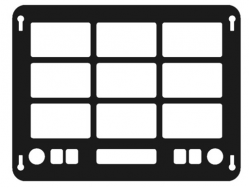
Description:
This keyguard fits the layout of the GoTalk Now Augmentative and Alternative Communication App for iPad. Available in one, two, four, nine, sixteen or twenty five cell arrangement as per the setup of the App. One guard per setup.
More information at: GoTalk Now Keyguard for iPad at Communicate AT
You can buy this accessory from Communicate AT
3. LAMP Words for Life Keyguard for iPad
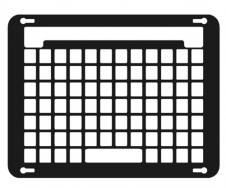
Description:
This keyguard fits the layout of the LAMP Words for Life Augmentative and Alternative Communication App for iPad. Landscape orientation only with choices how your keyguard is attached to your iPad or your iPad case.
More information at: LAMP Words for Life Keyguard for iPad at Communicate AT
You can buy this accessory from Communicate AT
4. Proloquo2Go Keyguard for iPad

Description:
This keyguard fits the layout of the Proloquo2Go (version 2 or higher) Augmentative and Alternative Communication App for iPad. All the page setup options available make this the most complex keyguard to produce, thus all our setup questions if ordering.
More information at: Proloquo2Go Keyguard for iPad at Communicate AT
You can buy this accessory from Communicate AT
5. Snap + Core First Keyguard for iPad

Description:
This keyguard fits the layout of the Snap + Core First App for iPad from Tobbi-Dynavox. Landscape orientation only with choices how your keyguard is attached to your iPad or your iPad case.
More information at: Snap + Core First Keyguard for iPad at Communicate AT
You can buy this accessory from Communicate AT
6. Sono Flex Keyguard for iPad
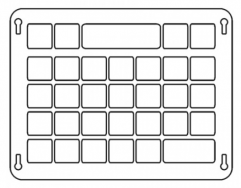
Description:
This Keyguard fits the layout of the Sono Flex Augmentative and Alternative Communication App for iPad.
More information at: Sono Flex Keyguard for iPad at Communicate AT
You can buy this accessory from Communicate AT
7. Touch Chat Keyguard for iPad
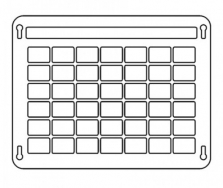
Description:
This keyguard fits the layout of the Touch Chat Augmentative and Alternative Communication App installed on your iPad.
More information at: Touch Chat Keyguard for iPad at Communicate AT
You can buy this accessory from Communicate AT
Is there any training available for these accessories?
Training and demonstrations might be available directly from retailers.
Hearing aids for Android allow people with hearing loss or deafness to hear more clearly by streaming sound directly to the hearing aid. The hearing aids can be controlled directly from an Android smartphone or tablet via an app and connect via Bluetooth.
Type of accessory: Hearing aid

How do you use these accessories?
Pair your hearing aids to your Android device via Bluetooth and control them from your smartphone or tablet. Go to ‘Settings’ on your Android device, then select ‘Connections’ and then ‘Bluetooth’, select your hearing aid on the list of “Available Devices” to complete the pairing. Download the smartphone app for your hearing aid to adjust sound quality and use the features to tailor them to your individual needs.
How to pair your Android phone with your hearing aids. (Video)
These accessories connect to phones via:
Audio Jack: No
Bluetooth: Yes
Wi-Fi: No
Micro USB: No
Other: No
Is there any other piece of equipment required for this accessory to work properly with a phone?
Some hearing aids do not need additional accessories to connect to Android devices. Some other hearing aids will need an additional piece of equipment for this accessory to connect or work properly with a phone or tablet. This information is presented in the description of each hearing aid.
Compatibility:
Please check with your hearing aid supplier to confirm compatibility with the current version of your Android smartphone or tablet.
Popular hearing aids available in Australia:
1. Bernafon Zerena - Connects to Android devices by using an additional phone clip

The Bernafon Zerena hearing aid improves speech understanding while reducing listening effort, continuously monitoring your listening environment. This hearing aid can be controlled using the EasyControl-A app to adjust volume, mute, change program, view battery life and find a misplaced hearing aid. This hearing aid requires Apple devices to be running iOS 9.3 or later.
Android users can stream sound directly to this hearing aid from any Bluetooth 2.1 or later-enabled device by using the SoundClip-A and can download the EasyControl-A app from Google Play on selected Android devices.
Available at: Hearing Savers, Hearing Choices and Clarity Hearing Solutions among other audiologists and audiometrists.
More information at:
Link to Bernafon ZerenaLink to Bernafon Zerena Product Guide (Download)Link to Bernafon Zerena - Video TutorialsLink to EasyControl-A app - Compatibility
2. Oticon Opn - Connects to Android devices by using an additional phone clip
![]()
The Oticon Opn hearing aids provide natural, high quality, 360 degree sound and distinguish between speech and noise in loud environments. This hearing aid can be controlled using the Oticon ON app to adjust volume, change programs, view battery life and find a misplaced hearing aid.
Android users can stream sound directly to this hearing aid from any Bluetooth-enabled device by using the Connect Clip and can download the Oticon ON app from Google Play on devices operating with Android 7.0 (Nougat) or later.
Available at: Hearing Savers and Focus Hearing among other audiologists and audiometrists. You can also find an Oticon Supplier near you.
More information at:
Link to Oticon OpnLink to Oticon Opn Product Guide (Download)Link to Oticon Opn - Video TutorialsLink to Oticon Opn - Compatibility
3. Phonak Audéo Marvel – Connects directly to Android Devices

The Phonak Audéo Marvel provides clear, rich sound and adapts to a range of listening situations for greater speech clarity and less listening effort. This hearing aid can be controlled using the Phonak Remote app to adjust volume, change programs and make personalised changes, while the myPhonak app provides real-time communication, support and hearing aid adjustments.
This hearing aid also supports the Phonak myCall-to-Text app which transcribes audio from incoming phone calls in real-time into on-screen text for extra support and assurance during phone conversations.
The Phonak Audéo Marvel is the first hearing aid to support direct streaming from an Android device without needing an accessory, and Android users can download the Phonak apps from GooglePlay on selected devices using Android 6.0 or later. All Bluetooth-enabled devices can stream sound directly to the Phonak Audéo Marvel, including Apple devices.
Available at: Hearing Savers, Focus Hearing among other audiologists and audiometrists. You can also find a Phonak Supplier near you.
More information at:
Link to Phonak Audéo MarvelLink to Phonak Audéo Marvel Brochure (Download)Link to Phonak Audéo Marvel - Video Tutorials
4. ReSound ENZO 3D - Connects to Android devices by using an additional phone clip

The ReSound ENZO 3D is for people with severe to profound hearing loss to make everyday hearing clear and crisp, with Spatial Sense technology for a natural sense of sounds. This hearing aid can be controlled using the ReSound Smart 3D app to adjust volume, change listening modes, find misplaced hearing aids, save automatic setting updates for favourite locations, and can be used to remotely update and alter your hearing aids by a professional.
Android users can stream sound directly to this hearing aid from any Bluetooth-enabled device by using the ReSound Phone Clip+ and can download the ReSound Smart 3D app from Google Play on selected Android devices.
Available at: Hearing Savers among other audiologists and audiometrists. You can also find a ReSound Supplier near you.
More information at:
Link to ReSound ENZO 3DLink to ReSound ENZO 3D - Support and Video TutorialsLink to ReSound Smart 3D App - Compatibility
5. ReSound LiNX 3D – Connects to Android devices by using an additional phone clip

The ReSound LiNX 3D provides a 360 degrees sound experience to hear sound all around you and Spatial Sense technology for a natural sense of sounds. This hearing aid can be controlled using the ReSound Smart 3D app to adjust volume, change listening modes, find misplaced hearing aids, save automatic setting updates for favourite locations, and can be used to remotely update and alter your hearing aids by a professional.
Android users can stream sound directly to this hearing aid from any Bluetooth-enabled device by using the ReSound Phone Clip+ and can download the ReSound Smart 3D app from Google Play on selected Android devices.
Available at: Hearing Savers among other audiologists and audiometrists. You can also find a ReSound Supplier near you.
More information at:
Link to ReSound LiNX 3DLink to ReSound LiNX 3D Brochure (Download)Link to ReSound LiNX 3D - Support and Video TutorialsLink to ReSound Smart 3D App - Compatibility
6. ReSound LiNX Quattro - Connects to Android devices using an additional phone clip

The ReSound LiNX provides speech and sound clarity from different directions in any environment. This hearing aid can be controlled using the ReSound Smart 3D app to adjust volume, change listening modes, find misplaced hearing aids, save automatic setting updates for favourite locations, and can be used to remotely update and alter your hearing aids by a professional.
Android users can stream sound directly to this hearing aid from any Bluetooth-enabled device by using the ReSound Phone Clip+ and can download the ReSound Smart 3D app from Google Play on selected Android devices.
Available at: Hearing Savers and Value Hearing among other audiologists and audiometrists. You can also find a ReSound Supplier near you.
More information at:
Link to ReSound LiNX QuattroLink to ReSound LiNX Quattro Brochure (Download)Link to ReSound LiNX Quattro - Support and Video TutorialsLink to ReSound Smart 3D App - Compatibility
7. Signia Insio Nx ITC/ITE - Connects to Android devices by using an additional phone clip

The Signia Insio Nx is tailor-made to fit inside the ear for maximum discretion and provides natural sound and superior speech understanding. This hearing aid can be controlled using the myControl app to adjust volume, personalise settings, change programs, view battery life, monitor noise exposure and voice activity for hearing health, utilise 360 degree microphone steering and switch to flight mode.
Android users can stream sound directly to this hearing aid from any Bluetooth-enabled device by using the StreamLine Mic and can download the myControl app from Google Play on selected Android devices.
Available at: True Hearing among other audiologists and audiometrists. You can also find a Signia Supplier near you.
More information at:
Link to Signia Insio Nx ITC/ITELink to Signia Made for Android Hearing Aids - Video TutorialsLink to Signia myControl App - Android Compatibility
8. Signia Motion 13/13P Nx - Connects to Android devices by using an additional phone clip

The Signia Motion 13 Nx provides speech clarity of both your own voice and the voice of others, and offers versatile fitting options. The Motion 13P is ideal for those with individual fitting requirements with greater hearing loss. This hearing aid can be controlled using the myControl app to adjust volume, personalise settings, change programs, view battery life, monitor noise exposure and voice activity for hearing health, utilise 360 degree microphone steering and switch to flight mode.
Android users can stream sound directly to this hearing aid from any Bluetooth-enabled device by using the StreamLine Mic and can download the myControl app from Google Play on selected devices.
Available at: Hearing Savers, Focus Hearing and Value Hearing among other audiologists and audiometrists. You can also find a Signia Supplier near you.
More information at:
Link to Signia Motion 13/13P NxLink to Signia Made for Android Hearing Aids - Video TutorialsLink to Signia myControl App - Android Compatibility9. Signia Pure 13 BT primax - Connects to Android devices by using an additional phone clip

The Signia Pure 13 BT primax provides an optimal personalised hearing experience in challenging, noisy environments. This hearing aid can be controlled using the myControl app to adjust volume, personalise settings, change programs, view battery life, monitor noise exposure and voice activity for hearing health, utilise 360 degree microphone steering and switch to flight mode.
Android users can stream sound directly to this hearing aid from any Bluetooth-enabled device by using the StreamLine Mic and can download the myControl app from Google Play on selected devices.
Find a Signia Supplier near you.
More information at:
Link to Signia Pure 13 BT primaxLink to Signia Made for Android Hearing Aids - Video TutorialsLink to Signia myControl App - Android Compatibility
10. Signia Pure 13 Nx - Connects to Android devices by using an additional phone clip

The Signia Pure 13 Nx provides speech clarity of both your own voice and the voice of others, with a long-life battery built for streaming. This hearing aid can be controlled using the myControl app to adjust volume, personalise settings, change programs, view battery life, monitor noise exposure and voice activity for hearing health, utilise 360 degree microphone steering and switch to flight mode.
Android users can stream sound directly to this hearing aid from any Bluetooth-enabled device by using the StreamLine Mic and can download the myControl app from Google Play on selected devices.
Find a Signia Supplier near you.
More information at:
Link to Signia Made for Android Hearing Aids - Video TutorialsLink to Signia myControl App - Android Compatibility
11. Signia Pure 312 Nx - Connects to Android devices by using an additional phone clip

The Signia Pure 312 Nx is a small, compact hearing aid and provides speech clarity of both your own voice and the voice of others. This hearing aid can be controlled using the myControl app to adjust volume, personalise settings, change programs, view battery life, monitor noise exposure and voice activity for hearing health, utilise 360 degree microphone steering and switch to flight mode.
Android users can stream sound directly to this hearing aid from any Bluetooth-enabled device by using the StreamLine Mic and can download the myControl app from Google Play on selected devices.
Find a Signia Supplier near you.
More information at:
Link to Signia Pure 312 NxLink to Signia Made for Android Hearing Aids - Video TutorialsLink to Signia myControl App - Android Compatibility
12. Signia Pure Charge&Go Nx - Connects to Android devices by using an additional phone clip

The Signia Pure Charge&Go Nx provides speech clarity of both your own voice and others and is wirelessly recharged without the need for disposable batteries. This hearing aid can be controlled using the myControl app to adjust volume, personalise settings, change programs, view battery life, monitor noise exposure and voice activity for hearing health, utilise 360 degree microphone steering and switch to flight mode.
Android users can stream sound directly to this hearing aid from any Bluetooth-enabled device by using the StreamLine Mic and can download the myControl app from Google Play on selected devices.
Available at: Hearing Savers among other audiologists and audiometrists. You can also find a Signia Supplier near you.
More information at:
Link to Signia Pure Charge&Go NxLink to Signia Made for Android Hearing Aids - Video TutorialsLink to Signia myControl App - Android Compatibility
13. Widex BEYOND Hearing Aids - Connects to Android devices by using an additional phone clip

Widex BEYOND hearing aids optimize sound based on your environment and feature a SMARTWIND Manager which reduces wind noise annoyance while increasing speech understanding. This hearing aid can be controlled using the BEYOND app to adjust sound and listening preferences, create sound templates for specific listening situations, alter microphone direction, personalisation and to find a misplaced hearing aid.
Although this is a Made for iPhone hearing aid, some Android users can stream sound directly to this hearing aid from any Bluetooth-enabled device by using the Widex COM-DEX and can download the BEYOND app from Google Play on selected Android devices.
Available at: Hearing Savers among other audiologists and audiometrists. You can also find a Widex Supplier near you.
More information at:
Link to Widex BEYOND Hearing AidsLink to Widex BEYOND - Support and Video TutorialsLink to BEYOND app - CompatibilityIs there any training available for these accessories?
Training and demonstrations might be available directly from hearing aid retailers and audiology clinics.
Page 2 of 4






 Testimonials
Testimonials 
