Eye-gaze applications can be used to help people with a physical disability, allowing them to use movements of their eyes to operate their mobile device or tablet. Some apps will allow for control of the whole device, while others can only be used in the app itself.
This app might be helpful for persons with limited to no upper-body mobility resulting from spinal cord injuries, multiple sclerosis, ALS, muscular dystrophy, cerebral palsy, brain injuries, stroke, or amputation.
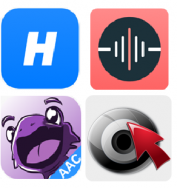
Access Needs:
- Physical
Compatibility:
- The effectiveness of these applications depends on the quality of the built-in camera of the device, please contact your mobile or tablet provider for further information on the compatibility of your device.
- For Apple devices a TrueDepth Camera is required for the app to operate. iPhone X and most later models have a TrueDepth Camera - check the relevant iPhone specification to be certain.
Eye Gaze Applications:
1. Hawkeye Access – Free

Hawkeye Access lets you control your iOS device using your eyes. It works with any website, including communication providers, allowing individuals with a physical disability to control and browse the site hands-free, all through eye movements. Hawkeye Access only works on devices with a TrueDepth camera (like the iPhone XS or new iPad Pro).
Compatibility: Requires iOS 12.0 or later and a TrueDepth camera
Prices: Free
More information at Hawkeye Accessibility Web Page
You can buy this application from the Apple Store.
2. I Have Voice – Free

The I Have Voice app speaks aloud actions which user can select with their eyes. Actions can be customised so that each icon is connected to a different phrase or saying, allowing individuals with physical and cognitive disabilities to communicate what they need or are feeling.
Actions can be selected either by looking at an action and holding the gaze on it for about 3 seconds or by blinking with one or both eyes when looking at an action.
I Have Voice only works on iOS devices with a TrueDepth camera, contact your mobile or device provider for further information.
Compatibility: Requires iOS 12.0 or later and a TrueDepth camera.
Prices: Free
More information at I Have Voice Web Page
You can buy this application from the Apple Store.
3. Jabberwocky – Free

Jabberwocky AAC is an assistive communication iOS app enabling users with limited speech to talk using only head movement. Jabberwocky AAC translates your head movement into a cursor used to type letters and initiate text-to-speech, using smart phrase prediction based on your previous history.
This app is comprised on a specialised keyboard which allows you to type using eye movements. Typed sentences can then be spoken out loud or copied to communication app or messenger.
Compatibility: Requires iOS 12.0 or later and Face Recognition compatibility.
Prices: Free
More information at Jabberwocky Swiftable Web Page
You can buy this application from the Apple Store.
4. EVA Facial Mouse - Free

Eva Facial Mouse is a free application that allows individuals with physical impairments to access the functions of a mobile device by tracking the face and eye movements of the user. Based on the movement of the face captured through the front camera, the app allows the user to control a pointer on the screen (i.e., like a mouse), which provides direct access to most elements of the user interface.
This app is designed to work with most applications and functions of android devices, with some restrictions depending on the camera quality and operating system of the device. Contact your mobile provider for further information on compatibility.
Compatibility: Requires Android 4.1 and up, with some devices requiring an additional keyboard download
Prices: Free
More information at GitHub Eva Facial Mouse Web Page
You can buy this application from the Google Play Store.
![]() APP900 - Eye Gaze Apps - Version 2
APP900 - Eye Gaze Apps - Version 2