Large Keyboard Apps let you adjust the size of the keys on your keyboard, allowing you to easily see and press the key buttons. This will reduce the number of mistakes you make whilst typing. This app is helpful for people with visual and/or fine motor impairments.

Access Needs:
- Vision
- Physical
Applications:
1. Classic Big Keyboard for Android

Compatibility: Android 4.1 and up.
Features:
- Adjust the size of the keys on your keyboard
- Change the sound and vibration of typing
- Select a theme
- Select the favourite top and bottom rows of the keyboard
- Long press the ‘Enter’ key to access the keyboard settings
- Swipe the spacebar from side to side to change the language
Price: Free to install, in-app purchases for more features.
You can get this app from the Google Play Store
2. 1C Big Keyboard for Android

1C Big Keyboard for Android is easy to learn – it’s a QWERTY keyboard smartly compressed into an extra-large keyboard. Designed for people with ‘big’ fingers it can also be used by someone with physical and visual impairments.
Compatibility: Android 1.6 and up.
Features:
- Adjust the size of the keys on your keyboard
- 100% display mode - the entire screen of your device is used as a keyboard
Price: Free to install, in-app purchases for more features.
You can get this app from the Google Play Store
3. Big Keys Keyboard for Apple
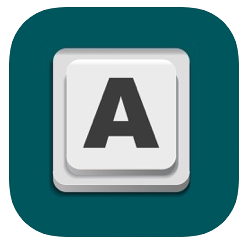
Big Keys is a unique keyboard made for you to easily see all the keys. You can resize the key and emoji sizes to make it the perfect size for you.
Compatibility: iOS 10.2 and up.
Features:
- Adjust the font size and emoji size on the keyboard
- Numeric keypad is also available
- Option to use gestures for typing
- Use emojis as your default keyboard
Price: Various pricing options.
You can get this app from the Apple App Store
![]() APP924 - Large Keyboard Apps - Version 1
APP924 - Large Keyboard Apps - Version 1