Shortcut Apps
These applications give you easy access or shortcuts to your preferred apps and services on your device. They allow you to send messages or make calls quickly, and control settings on your phone.
Additionally, some of these applications have features that improve the accessibility of the device by reducing the number of stages you must go through to complete an action.
Each application has different restrictions on which apps you can control, depending on the compatibility with your device.
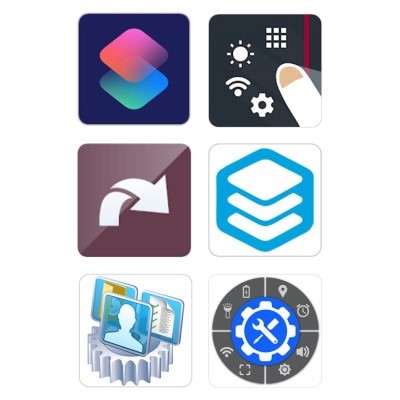
Access Needs:
- Cognitive
- Vision
- Physical
Applications:
1. Apple Shortcuts

This is a Siri application that allows you to create personal shortcuts that you can easily access by tapping or by asking Siri. This includes over 300 built-in actions and works across all iOS apps and many third party apps that support Siri Shortcuts.
Shortcuts can be launched from the Today widget, from Search, or by asking Siri. Additionally, you can add a shortcut icon from the app to your Home screen so that you can access that Shortcut without opening the app.
Examples of recommended Shortcuts include: get directions home, adding a Home screen icon that calls a loved one, send a text or call a number.
Compatibility: Requires iOS 12.0 or later
Prices: Free
More information at: Apple Shortcuts Support Web Page
You can download this device from the Apple App Store.
2. Google Action Blocks

Google Action Blocks makes routine actions easier with customizable buttons on your Android home screen.
Powered by the Google Assistant, you can easily set up Action Blocks for a loved one. Action Blocks can be configured to do anything the Assistant can do, in just one tap: call a friend, watch your favourite show, control the lights, and more.
More information at: Google Action Blocks Announcement Web Page
You can download this device from the Google Play Store.
3. Sidebar, Edge Screen, Shortcuts - Swiftly Switch

Swiftly Switch is an app that allows you to create a sidebar of shortcuts, giving you the ability to use your phone with one hand by gestures. You'll be able to switch between recent apps, favourite apps, shortcuts or quick settings from any screen.
This can be used to add up to five contacts, allowing you to quickly call or message your contacts with fewer stages.
Compatibility: Requires Android 5.0 and up
Prices: Free, in-app purchases
You can download this device from the Google Play Store.
4. Shortcutter - Quick Settings, Shortcuts & Widgets

Shortcutter allows users to add quick settings, create shortcuts, and access a quick access toolbox to have instant access to apps, contacts, web sites, settings, actions, activities, shortcuts and services.
This comes in the form of a side bar/launcher which can be accessed from an screen, quick setting tiles from the pull down menu, or app icons on the home page that launch shortcuts.
Compatibility: Requires Android 7.0 and up
Prices: Free, in-app purchases
You can download this device from the Google Play Store.
5. Glextor App & Folder Organizer

Glextor is primarily an app organisation application that allows users to organise their apps in categories, folders, and groups so you can easily find what you are looking for. It also allows you to create shortcuts and widgets on your desktop that can be grouped together to reduce the number of steps it takes to complete actions that make a call or receive emails.
Compatibility: Requires Android 4.1 and up
Prices: Free, in-app purchases
More information at: Glextor App Web Page
You can download this device from the Google Play Store.
6. Smart Shortcuts

Smart Shortcuts allows you to organise applications, bookmarks, and contacts using tags. You can then create shortcuts on your home screen to easily access these tags and complete actions quickly. This includes creating contact shortcuts, file shortcuts, application shortcuts and so on.
Compatibility: Requires Android 1.5 and up
Prices: Free, in-app purchases
More information at: Smart Shortcuts Help Web Page
You can download this device from the Google Play Store.
7. IFTTT

IFTTT allows users to set actions or tasks that control your apps, devices, and automated home products through a single button or switch. You can design your own actions and button names, or you can use tasks that have been programmed by someone else. For example, tasks or actions that can be completed include:
-
- Notify me with the weather at 7:00 am
- Order me an rideshare
- When I arrive at home, send a message to my contact
It is important to note that it can be difficult to program your own set of actions, and that this app is designed for use in the United States therefore you cannot call or message someone using an Australian provider, but you can contact others using online platforms like WhatsApp or Skype.
Compatibility: Requires Android 5.0 and up or iOS 10.0 and later.
Prices: Free
More information at: IFTTT Web Page
You can download this device from the Apple App Store and Google Play Store.
![]() APP919 - Shortcut Apps - Version 2
APP919 - Shortcut Apps - Version 2