Using the internet, mobile phone or tablet:
| NRS Chat | Calls without speech or hearing |
| NRS Captions | Calls with or without hearing, using your voice |
| Video Relay | Calls using Auslan |
Using only a mobile phone without a data plan or the internet:
| SMS Relay | Calls using mobile phones without the internet on the mobile phone |
Using only a landline (home) phone line:
| Type & Read | Calls (using a TTY) without speech or hearing |
| Speak & Read | Calls (using a TTY) with or without hearing, using your voice |
For people with difficulties speaking only:
Important Information
Making Emergency Calls using the NRS
If you are NRS user and find yourself in an emergency, you can contact emergency services, including the fire, police, or ambulance service through the NRS.
A call to an emergency service will automatically be prioritised over all other calls in the NRS system. However, as there is no queue priority for Video Relay calls, NRS Video Relay users should contact an emergency service through a different NRS call option.
How it works
You will connect to emergency services using your choice of NRS call channel. Below are the instructions for each channel:
- Internet Relay – ask for Triple Zero (000)
- Captioned Relay – ask for Triple Zero (000)
- SMS Relay – text 0423 677 767 and include 000 in your first message
- Ordinary phone – dial 1800 555 727 and ask for Triple Zero (000)
- TTY – dial 106
- Video Relay – use a different NRS call option
The officer will relay the call between you and the emergency operator. You will need to ask for the specific service you need, confirm your location, and explain the emergency.
Equipment
You need a computer, laptop, tablet or smartphone that allows you to connect to the internet - either through the NRS app or NRS website.
For instructions on using the NRS app, please see the Making a Call and Answering a Call Fact Sheets.
What does it cost?
Relay calls within Australia are free. However, you will be connecting to the internet and charges for your data use will depend on your internet or mobile data plan.
If you want to make calls to an overseas or premium-rate (1900) number you will need a prepaid phone card. Cards can be purchased at multiple values at convenience stores, petrol stations, supermarkets and on the internet.
Further information and useful links:
Registering to use the NRS
The National Relay Service (NRS) helps those who are deaf, hearing impaired or speech impaired to make and receive phone calls. To use the NRS users must register.
How it works
You can register for the NRS online.
Alternatively, you can download the registration form, which can be completed online and then printed or printed and completed by hand. Once complete the form with support documentation must be sent to the NRS Helpdesk via the following options:
Please print and send the completed form with a copy of your support document to the NRS Helpdesk:
- Mail to: PO Box 691 Ballarat VIC 3353 or
- Fax to: 1800 555 690 or
- Scan and email to: This email address is being protected from spambots. You need JavaScript enabled to view it..
Equipment
You will need a computer, laptop or tablet that allows you to connect to the internet. You will also need access to a printer if you choose to download the registration.
What does it cost?
Registering for the NRS is free.
Further information and useful links:
FAQs about NRS User Registration
An introduction to relay calls
NRS Helpdesk
More information:
Available at the Department of Infrastructure, Transport, Regional Development and Communications website for people with who are deaf, hard of hearing and/or have a speech impairment. Access Hub
Speak and read calls are ideal if you can speak on the phone but not hear, and don't use a computer or mobile phone.
You speak directly to the other person (no typing) and read the responses (you can’t hear the responses).
Use a TTY (telephone typewriter).
How it works
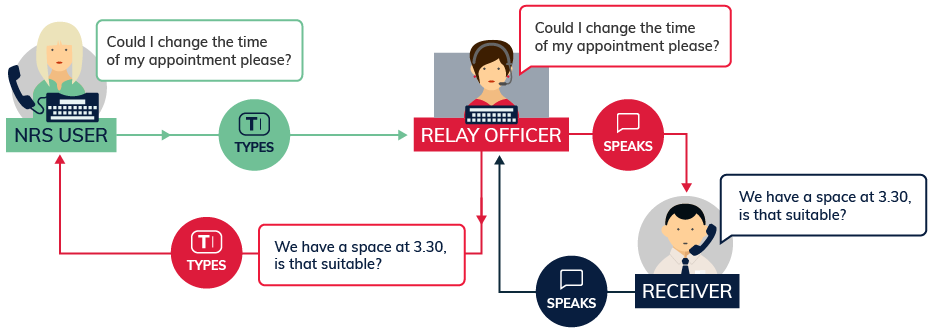
This type of relay call is useful if you prefer to use your own voice. You speak directly to the other person— you don't need to type. You then read their responses, typed by the relay officer, on your TTY.
Relay officers are the central link in the phone call. They stay on the line through out each call to help it go smoothly, but do not change or interfere with what each person says.
Equipment
You will need a specialised fixed-line phone known as a TTY.
A TTY has a small display screen where you can read what the other person has said to you. (TTYs also have a keyboard to allow users to type their side of the conversation if they want to.)
The main model of TTY for Speak and Read calls is the Uniphone, a combined TTY and telephone.
In most cases you can rent a TTY for about the same cost as an ordinary phone through the disability equipment schemes offered by Telstra and Optus.
Other equipment
You might find other equipment useful, such as a phone arm, flashing light or phone double adaptor. This will depend on your personal requirements.
Contact the NRS Helpdesk for more information on disability equipment schemes, and where to obtain TTYs and other specialised equipment that you might need. You can also look for TTYs in our device database.
What does it cost?
Relay calls within Australia are free. However you will be connecting to the internet and charges for your data use will depend on your internet or mobile data plan.
If you want to make calls to phone numbers overseas or premium-rate (1900) calls you will need a prepaid phone card or an NRS account.
Further information and useful links:
NRS TTY (Speak and Read) Access HubNumbers for calling a NRS UserNRS App – Apple App StoreNRS App – Google Play*The information contained in this document comes from the National Relay Service Australia.
Download ![]() NRS806 - TTY Speak and Read Calls - Version 1.docx
NRS806 - TTY Speak and Read Calls - Version 1.docx
Teletypewriter (TTY) Type and Read Calls
Type and Read Calls are ideal if you are deaf, don't want to speak on the phone and don't use a computer or mobile phone.
This is a text-based relay call, so you type your messages and read the responses.
Use a TTY (telephone typewriter).
How it works
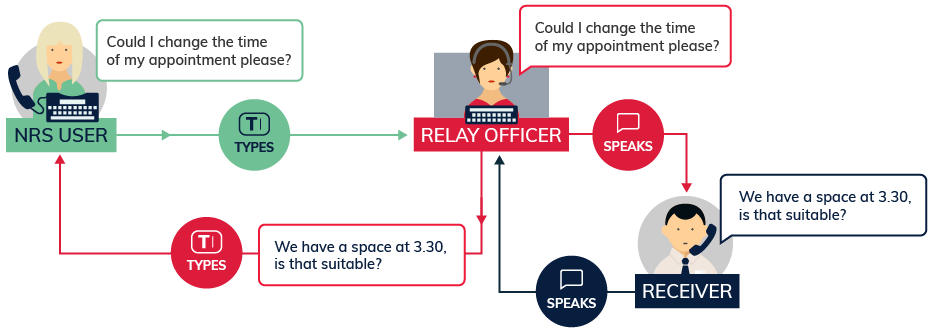
In this call you type your side of the conversation on your TTY. A relay officer speaks your words to the other person and types their responses back for you to read on your TTY screen.
Relay officers are the central link in the phone call. They stay on the line through out each call to help it go smoothly, but do not change or interfere with what each person says.
Equipment
You will need a specialised fixed-line phone known as a teletypewriter or TTY.
This is a type of phone with a keyboard where you can type your side of the message and a small display screen where you can read what the other person has said to you.
There are two main models of TTYs - Superprint which provides a display and a printout of the conversation, or Uniphone, which is a combined TTY and telephone.
In most cases you can rent a TTY for about the same cost as an ordinary phone through the disability equipment schemes offered by Telstra and Optus.
Other equipment
You might find other equipment useful, such as a phone arm, flashing light or phone double adaptor. This will depend on your personal requirements.
Contact the NRS Helpdesk for more information on disability equipment schemes, and where to obtain TTYs and other specialised equipment that you might need.
What does it cost?
Relay calls within Australia are free. However, you will be connecting to the internet and charges for your data use will depend on your internet or mobile data plan.
If you want to make calls to phone numbers overseas or premium-rate (1900) calls you will need a prepaid phone card or an NRS account.
Further information and useful links:
NRS TTY (Type and Read) Access HubNumbers for calling a NRS UserNRS App – Apple App StoreNRS App – Google Play*The information contained in this document comes from the National Relay Service Australia.
Download ![]() NRS805 - TTY Type and Read Calls - Version 1.docx
NRS805 - TTY Type and Read Calls - Version 1.docx
SMS Relay (Text and Listen) calls are ideal if you have a speech impairment and can hear but like to use SMS to communicate. You just need a mobile phone.
Using the mobile phone network, you type your messages, send them, wait for a response and listen to another person speaking.
This service is only available with a mobile phone connected to a mobile phone network. You do not need a data or internet plan.
How it works
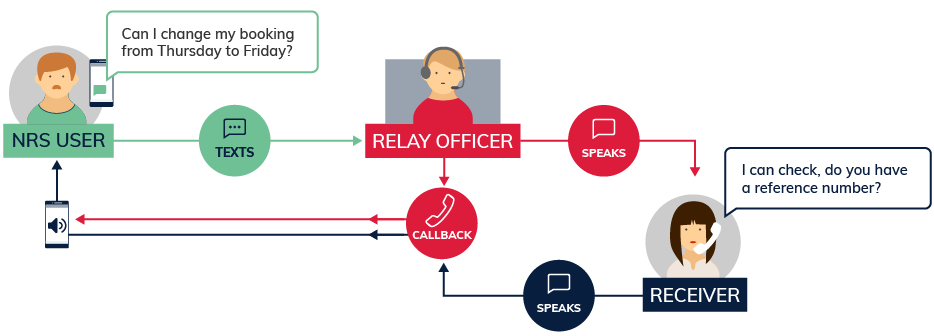
In this type of call, you type your side of the conversation as a series of SMS text messages on your mobile phone and listens to the responses from the other person, spoken by the relay officer, also on your phone.
Relay officers are the central link in the phone call. They stay on the line throughout each call to help it go smoothly, but do not change or interfere with what each person says.
Equipment
All you need is a mobile phone. You don’t need to have internet access or a data plan.
Type a short text message (160 characters) on the phone and listen to the responses from the other person, spoken by the relay officer.
What does it cost?
Call costs depend on the type of plan you have for your mobile phone. Each SMS to the NRS will cost the same as any other SMS you send.
Further information and useful links:
Numbers for calling a NRS User
*The information contained in this document comes from the National Relay Service Australia.
![]() NRS812 - SMS Relay Text and Listen - Version 1.docx
NRS812 - SMS Relay Text and Listen - Version 1.docx
Placing a call to a National Relay Service User allows the call receiver with a hearing impairment to utilise the government service and engage in the conversation.
Each service has a different dialling number, which you will give the user’s phone number to and engage in conversation via an NRS officer.
- NRS Chat users
Contact number: 1300 553 467 and give the user's phone number.
Your message will be transcribed by a relay officer to be sent to the call receiver to read and type a response on the computer, tablet, or smartphone. Their response will then be dictated back to you, and so on.
- SMS Relay users
Contact number: 133 677 and give the user's phone number.
Your message will be transcribed by a relay officer to be sent as a text message to the call receiver to read and type a response (within 160 characters) on their mobile device. Their response will then be dictated back to you, and so on.
- Video Relay users
Contact number: 1300 149 715 and give the user's Skype contact name.
Your phone call will be answered by a relay officer who will sign your message using video call to the call receiver as an Auslan user. The Auslan user will sign their response back to the relay officer who will dictate it to you over the phone.
- NRS Captions users
Contact number: 1300 318 850 and give the user's phone number.
Your phone call will be answered by both the call receiver and a relay officer, allowing for the receiver to either listen to your message themselves or wait for the relay officer to transcribe the caption. The receiver will respond using their own voice.
- Voice Relay users
Contact number: 1300 555 727 and give the user's phone number.
Your phone call will be answered by both the call receiver and relay officer. The NRS user will hear your message and respond accordingly, with the relay officer being able to re-speak all or part of what the user said to clarify if needed.
- Teletypewriter (TTY) users
Contact number: 133 677 and give the user's phone number.
This number is used for all three of the TTY call types available through the relay service.
- Speak and Read: Your message is typed by a relay officer for the NRS user to read, and they will respond by speaking directly to you.
- Type and Read: Your message is typed by a relay officer for the NRS user to read and type their response, which will be dictated back to you by the relay officer.
- Type and Listen: Your message will be heard by the NRS user who will type their response which will be dictated back to you by the relay
Further information and useful links:
National Relay Service call numbers Web PageAbout The National Relay Service NRS App – Apple App StoreNRS App – Google PlayFor more information on using the NRS as an individual with a hearing impairment please visit the National Relay Service Web Page
Download: ![]() NRS810 - Calling a NRS User - Version 1.docx(DOCX)
NRS810 - Calling a NRS User - Version 1.docx(DOCX)

The National Relay Service can be accessed through the NRS App, allowing any Australian who is Deaf, hearing impaired or speech impaired to make and receive phone calls on their smartphone or tablet. The app provides easier ways to make calls through the NRS in Australia via the support of a relay officer.
Features:
The NRS app allows user to access several call options, including NRS Chat, Voice Relay, Video Relay and NRS Captions.
It also offers extra features for NRS Chat and Voice Relay users:
- Saving messages for different services which need to be used during a call
- Saving Quick Phrases, personal details and contact information to insert into calls
- Sending location details using the GPS function.
When you wish to place a call, you can open the app and follow instructions to select your desired relay officer support.
Instruction Sheets on using NRS App:
NRS Chat
NRS Captions
- Making a call Instruction Sheet (PDF Download)
- Answering a call Instruction Sheet (PDF Download)
- Call to emergency services Instruction Sheet (PDF Download)
Voice Relay
- Making a call Instruction Sheet (PDF Download)
- Answering a Call Instruction Sheet (PDF Download)
- Call to emergency services Instruction Sheet (PDF Download)
App Details:
Compatibility:
- Apple: iOS 7.0 or later
- Android: OS 4.0 and up
Price:
The app and any calls you make using the app are free. However, you will be connecting to the internet and will be using broadband data. How you are charged for this data will depend on the plan you have with your service provider.
More Information at:
NRS App Fact Sheet (pdf Download)
You can download this application from the Apple App Store or the Google Play Store.
Download: ![]() NRS811- Using the National Relay Service App - Version 1.docx (DOCX)
NRS811- Using the National Relay Service App - Version 1.docx (DOCX)
Voice Relay Calls are ideal if you have difficulty speaking or communicating on the phone and can hear adequately.
You can use your own voice or voice output device (which may be hard for others to understand on the phone). Use any phone in the normal way, relying on the relay operator to repeat what you say if you are not understood.
How it works
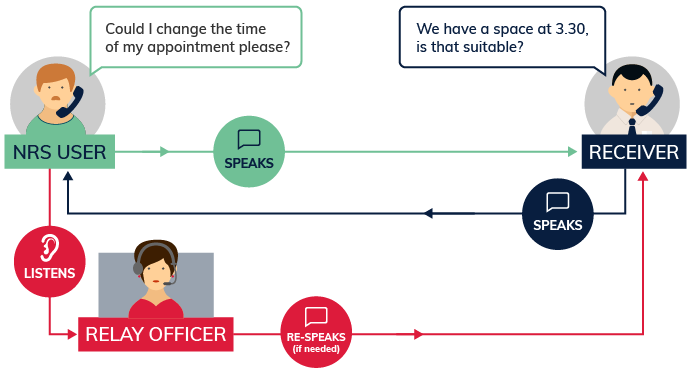
You talk directly to the other person. You can listen directly to what the other person is saying.
If there is any misunderstanding, the relay officer can re-speak all or part of what you say. Relay officers are experienced at listening to people with speech impairments.
Equipment
You can make Voice Relay calls from:
- An ordinary phone or mobile.
- A smartphone with internet connection to use the NRS app
- A tablet with internet connection to use the NRS app
Note that you get extra call-support functions through the NRS app. The app can be downloaded from the Apple App store or the Google Play store.
For more information, please see the Making a Call and Call to Emergency Services Instruction Sheets.
You may need other equipment depending on your needs. For example, a hands-free or a switch phone, a big button phone, or a voice output device.
Contact the NRS Helpdesk for more information about specialised equipment and experts in your area who can help you find it.
Receiving a Voice Relay call
Incoming Voice Relay calls to your smartphone will be received as a regular speak and listen voice call. You cannot use the app for an incoming call.
Further information and useful links:
NRS Voice Relay Access HubNumbers for calling a NRS UserNRS App – Apple App StoreNRS App – Google Play Store*The information contained in this document comes from the NRS
Download: ![]() NRS808 Voice Relay - Version 1 (DOCX)
NRS808 Voice Relay - Version 1 (DOCX)
Speak and read calls are ideal if you can speak on the phone but not hear, and don't use a computer or mobile phone.
You speak directly to the other person (no typing) and read the responses (you can’t hear the responses).
Use a TTY (telephone typewriter)
How it works
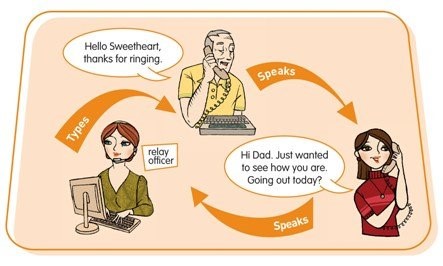
This type of relay call is useful if you prefer to use your own voice. You speak directly to the other person— you don't need to type. You then read their responses, typed by the relay officer, on your TTY.
Relay officers are the central link in the phone call. They stay on the line throughout each call to help it go smoothly but do not change or interfere with what each person says.
Equipment
You will need a specialised fixed-line phone known as a TTY.
A TTY has a small display screen where you can read what the other person has said to you. (TTYs also have a keyboard to allow users to type their side of the conversation if they want to.)
The main model of TTY for Speak and Read calls is the Uniphone, a combined TTY and telephone.
In most cases, you can rent a TTY for about the same cost as an ordinary phone through the disability equipment schemes offered by Telstra and Optus.
Other equipment
You might find other equipment useful such as a phone arm, flashing light or phone double adaptor. This will depend on your personal requirements.
Contact the NRS Helpdesk for more information on disability equipment schemes, and where to obtain TTYs and other specialised equipment that you might need. You can also look for TTYs in our device database.
What does it cost?
Relay calls within Australia are free. However, you will be connecting to the internet and charges for your data use will depend on your internet or mobile data plan.
If you want to make calls to phone numbers overseas or premium rate (1900) calls you will need a prepaid phone card or an NRS account.
Further information and useful links:
Teletypewriter (TTY) Options Fact SheetMaking a Speak and Read Call - Auslan Video (YouTube)Answering a Speak and Read Call Instruction SheetNRS Service Features Web PageNumbers for calling an NRS User*The information contained in this document comes from the National Relay Service Australia.
Download: ![]() NRS806 Speak and Read Calls (DOCX)
NRS806 Speak and Read Calls (DOCX)
Type and read calls are ideal if you are deaf, don't want to speak on the phone and don't use a computer or mobile phone. This is a text-based relay call, so you type your messages and read the responses. Use a TTY (telephone typewriter)
How it works
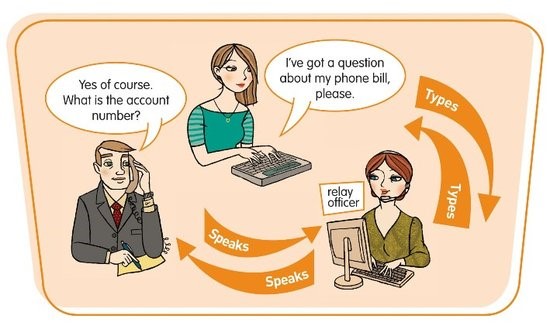
In this call, you type your side of the conversation on your TTY. A relay officer speaks your words to the other person and types their responses back for you to read on your TTY screen.
Relay officers are the central link in the phone call. They stay on the line throughout each call to help it go smoothly but do not change or interfere with what each person says.
Equipment
You will need a specialised fixed-line phone known as a TTY.
This is a type of phone with a keyboard where you can type your side of the message and a small display screen where you can read what the other person has said to you.
There are two main models of TTYs - Superprint which provides a display and a printout of the conversation, or Uniphone, which is a combined TTY and telephone.
In most cases, you can rent a TTY for about the same cost as an ordinary phone through the disability equipment schemes offered by Telstra and Optus.
Other equipment
You might find other equipment useful such as a phone arm, flashing light or phone double adaptor. This will depend on your personal requirements.
Contact the NRS Helpdesk for more information on disability equipment schemes, and where to obtain TTYs and other specialised equipment that you might need.
What does it cost?
Relay calls within Australia are free. However, you will be connecting to the internet and charges for your data use will depend on your internet or mobile data plan.
If you want to make calls to phone numbers overseas or premium rate (1900) calls you will need a prepaid phone card or an NRS account.
Further information and useful links:
Teletypewriter (TTY) Options Fact SheetMaking an Type and Read Call Instruction SheetAnswering an Type and Read Call Instruction SheetNRS Service Features Web PageNumbers for calling an NRS User*The information contained in this document comes from the National Relay Service Australia.
Download: ![]() NRS805 Type and Read Calls (DOCX)
NRS805 Type and Read Calls (DOCX)
SMS Relay
SMS Relay calls are ideal if you are deaf, can't hear well or have difficulty using your voice. You just need a mobile phone.
This is a text based relay call using the mobile phone network, so you type your messages, send them, wait for a response and read the responses.
This service is only available with a mobile phone connected to a mobile phone network. You do not need a data or internet plan.
How it works
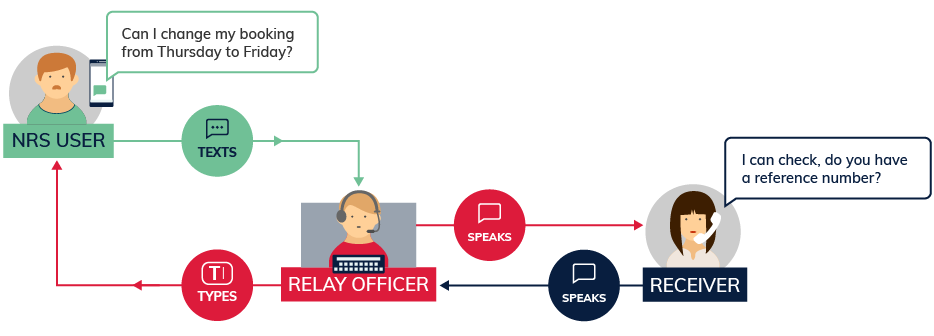
In this type of call, you type your side of the conversation as a series of SMS text messages on your mobile phone and read the responses from the other person, typed by the relay officer, also on your phone.
Relay officers are the central link in the phone call. They stay on the line throughout each call to help it go smoothly, but do not change or interfere with what each person says.
Equipment
All you need is a mobile phone. You don’t need to have internet access or a data plan.
Type a short text message (160 characters) on the phone and read the responses from the other person when the relay officer texts you back.
What does it cost?
Call costs depend on the type of plan you have for your mobile phone. Each SMS to the NRS will cost the same as any other SMS you send.
Further information and useful links:
SMS Relay Access HubNumbers for calling a NRS UserNRS App – Apple App StoreNRS App – Google Play*The information contained in this document comes from the National Relay Service Australia.
Download: ![]() NRS803 - SMS Relay Text and read - Version 1.docx (DOCX)
NRS803 - SMS Relay Text and read - Version 1.docx (DOCX)
NRS Chat
NRS Chat calls are ideal if you are deaf, have difficulty hearing or using your voice. The service requires an internet connection and a computer, tablet or smartphone.
This is a text based relay call using the internet, so you type your messages and read the responses.
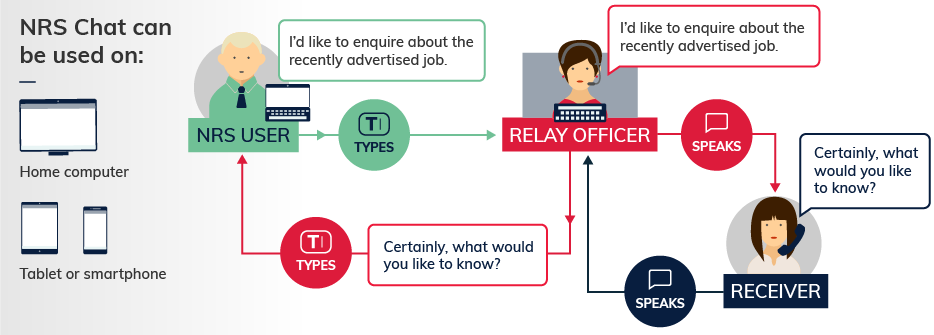
How it works
NRS Chat is similar to online instant messaging. In this type of call, you communicate with the relay officer by sending messages online via the relay service website or app. Then, the relay officer calls and reads your message to the person you are trying to call, and then types their answers back to you, so you can read them on your screen.
Equipment
You need a computer, laptop, tablet or smartphone that allows you to connect to the internet - either through the NRS app or NRS website.
For instructions on using the NRS app, please see the Making a Call, Answering a Call, and Call to Emergency Services Fact Sheets.
What does it cost?
Relay calls within Australia are free. However, you will be connecting to the internet and charges for your data use will depend on your internet or mobile data plan.
If you want to make calls to an overseas or premium-rate (1900) number you will need a prepaid phone card. Cards can be purchased at multiple values at convenience stores, petrol stations, supermarkets and on the internet.
Further information and useful links:
NRS Chat Fact SheetNRS Service Features Web Page Numbers for calling a NRS UserNRS App – Apple App StoreNRS App – Google Play*The information contained in this document comes from the National Relay Service Australia.
Download: ![]() NRS801 Internet Relay - Version 1 (DOCX)
NRS801 Internet Relay - Version 1 (DOCX)