Braille Keyboard applications are design to allow blind and vision-impaired individuals to effectively communicate using touchscreen of a mobile or tablet device without having to purchase and connect additional hardware. They allow individuals to use the mobile touchscreen to type words and sentences in braille code, which can then be shared to external communication apps.
The apps available have various keyboard layouts, Braille versions, and sharing capabilities.

Access Needs:
- Vision
Compatibility:
- Braille Keyboard apps will only work on mobile devices with a touchscreen. Each application will require a different operating system, which will affect the accuracy and ability of the Braille keyboards.
Applications:
1. BrailleEasy

BrailleEasy is a custom touch-screen keyboard that adapts two-handed Brailling into two gestures to allow for efficient communication for individuals with visual impairments. Dot positions can be adapted to suit one-hand typing and braille code can generate English or Arabic writing.
Compatibility: Requires iOS 8.0 or later.
Price: Free.
More information at: Perkins eLearning Web Page.
You can download this application from the Apple App Store.
2. Brailliac: Braille Keyboard

The Brailliac Braille Keyboard app allows visually impaired individuals to type using braille code which can then be shared with external communication apps. It features a braille cell mode for typing cells directly and a translated mode which automatically converts typed cells to the letters they represent in your chosen braille code.
Compatibility: Requires Android 4.1 and up.
Price: Free.
You can download this application from the Google Play Store.
3. Smart Braille

The Smart Braille App offers a keyboard that consists of six keys that occupy the whole screen used to create all characters in the Braille alphabet. Users can create words and sentences which can be shared to external communication devices.
It features haptic and sound feedback for each key, a variety of swipe combinations, and a User Modes that allows you to assign custom values, words, or expressions. Additionally, it incorporates the Google Vision API so that the camera on the phone can be used to detect text which will be read out to the user.
Compatibility: Requires Android 4.1 and up
Price: Free.
More information at: Smart Braille Web Page.
You can download this application from the Smart Braille Web Page.
4. SwiftBraille
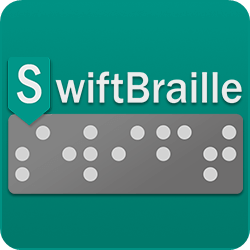
SwiftBraille is a soft keyboard customized for blind and visually impaired, allowing users to type using Braille language on touch screen devices. It works by connecting Braille dots together using at least one finger to connect or tap over Braille dots. This app features three layouts of braille dots, voice input, high customisation of keyboard size, colour, and position, and the ability to export generated text to external communication devices.
Compatibility: Requires Android 4.1 and up
Price: Free.
More information at: SwiftBraille Web Page.
You can download this application from the Google Play Store.
![]() APP904 - Virtual Braille Keyboard Apps - Version 2
APP904 - Virtual Braille Keyboard Apps - Version 2