Ablelink is Able Australia’s unique e-communications program; it provides you with personalised technology assessments and training to develop your digital literacy skills so you can remain in regular contact with family and friends.
Access Needs:
- Hearing
- Vision
Locations:
- Australian Capital Territory (ACT): Wanniassa
- New South Wales (NSW): Surry Hills
- Queensland (QLD) : Southport, Jimboomba, East Ipswich, and Lowood
- Tasmania (TAS): Moonah and Invermay
- Victoria (VIC): Camberwell
Available Training:
1. Digital Literacy for Deafblind (Accessories, Phones & Tablets)
Adaptive technology is equipment that is used to modify conventional computers to enable people with deafblindness and dual-sensory impairment to operate them. Ablelink provides you with expert tuition in the use of these adaptive technologies.
Ablelink can support you to use:
- Voice synthesizers to increase communication.
- Zoom functions to increase visual accessibility on conventional computers.
- Braille terminals to translate digital text to a Braille output display.
- Screen readers.
You will be supported to access the Internet, access your emails, communicate with friends, join social clubs, shop online, access information locally, nationally and globally, and pursue your digital interests.
More Information:
More information on training and consultation at: Able Australia - Digital Literacy for the Deafblind Web Page
For additional information please call 1300 225 369.
![]() TRA727 - Able Australia - Ablelink Program - Version 1.docx
TRA727 - Able Australia - Ablelink Program - Version 1.docx

inDigiMOB is an Indigenous Digital Mentors project that aims to improve digital inclusion for Aboriginal and Torres Strait Islander people in remote Northern Territory. It does this by making available a flexible suite of resources that communities and organisations can take advantage of, according to their diverse needs and contexts.
These resources include technical, training and infrastructure support. They aim to establish local digital mentors; improve digital literacy through workshops and training; support connectivity solutions; provide technical advice; and develop appropriate and relevant learning tools. inDigiMOB emphasises informal, peer-to-peer learning that values the experiences and knowledge of Aboriginal and Torres Strait Islander people. Learning is project based, inclusive, responsive to community wishes, and, where relevant, builds on existing projects.
Access Needs:
- Cognitive
- Hearing
- Vision
- Speech
- Physical
Locations:
- Northern Territory (NT)
Training Delivery:
- Individual
- Groups
Available Training: - Free training
inDigiMOB can provide training on a range of topics that includes use of smartphones and tablets, either on Android, Apple or Microsoft operating systems. Training options also include a range of applications (apps) and settings available on those operating systems.
inDigiMOB also provides training on the use of social media apps, indigiTUBE, and common content creation apps, such as drawing/design, audio and video recording and editing.
More Information:
Link to inDigiMOB Facebook page
Link to inDigiMOB Twitter account
To find out more about inDigiMOB email This email address is being protected from spambots. You need JavaScript enabled to view it.
or ring 08 8952 6465.
List of locations that host regular inDigiMob activities and workshops:
Northern Territory (NT):
Angurugu, Umbakumba, Alice Springs Library, Timber Creek, Yarralin, Santa Teresa, Yuendumu, Yuelamu, Kintore, Nyirripi, Willowra, Gapuwiyak, Ramingining, Milingimbi (Yurrwi), Nhulunbuy, Larapinta Valley, Hidden Valley, Charles Creek, Karnte, Trucking Yards, Little Sisters camp and
Warlpiri camp.
![]() TRA749 - inDigiMOB_- Version 1.docx
TRA749 - inDigiMOB_- Version 1.docx

ASCCA is the national peak body for seniors and technology. Their mission is to assist clubs to educate seniors in using computer technology to enrich their lives and make them more self-reliant.
Access Needs:
- Cognitive
- Hearing
- Vision
- Speech
- Physical
Locations:
- Australian Capital Territory (ACT)
- New South Wales (NSW)
- Northern Territory (NT)
- Queensland (QLD)
- South Australia (SA)
- Tasmania (TAS)
- Victoria (VIC)
- Western Australia (WA)
Training Delivery:
- Individual
- Groups
Available Training: - Free Training
Seniors computer clubs cover a range of topics that may include use of smartphones (Android and Apple iPhones) and tablets (Android, Apple iPads or Microsoft). Their training options also include a range of applications (apps) available on those devices.
More Information:
For further information on training topics on your region, please contact your local Seniors Computer Club. Full contact information on the following links:
Link to Courses in ASCCA Sydney Office
Link to ACCA Computer Clubs Map
To contact ASCCA Sydney’s office please dial: (02) 9286 3871
Full list of suburbs with participating seniors’ computer clubs:
· Australian Capital Territory (ACT):
Holder
· New South Wales (NSW):
Albion Park Rail, Avalon, Bankstown, Berry, Bombala, Bondi Junction, Bowral, Bulli, Bungarribee, Camden, Campbelltown, Camperdown, Caringbah, Castle Hill, Charlestown, Coffs Harbour, Crow’s Nest, Croydon, Davistown, Drummoyne, Earlwood, Epping, Forestville, Glebe, Gunnedah, Holbrook, Hornsby, Hunters Hill, Hurstville, Islington, Kensington, Kincumber, Kirrawee, Kirribilli, Kogarah, Lake Macquarie, Laurieton, Lindfield East, Little Bay, Liverpool, Long Jetty, Maclean, Mangrove Mountain, Manly, Marsfield, Matraville, Moruya, Muswellbrook, Narrabeen, Narwee, Neutral Bay, North Gosford, Ocean Shores, Orange, Parramatta, Penrith, Penrith, Port Macquarie, Rooty Hill, Rozelle, Sanctuary Point, Shoalhaven Heads, Sutherland, Sydney, Tamworth, Taren Point, Terrey Hills, Tomaree, Toukley, Turramurra, Tweed Heads, Unanderra, Unanderra, Wagga Wagga and West Ryde
· Northern Territory (NT):
Alice Springs, Casuarina, Humpty Doo and Katherine
· Queensland (QLD):
Ashmore, Beaudesert, Bongaree, Caboolture, Caloundra, Gympie, Ipswich, Kallangur, Logan Central, Macgregor, Mossman, Redcliffe, Southport, Urraween, Windsor, Woolloongabba and Wynnum
· South Australia (SA):
Adelaide, Berri and Hope Valley
· Tasmania (TAS):
Riverside and South Launceston
· Victoria (VIC):
Blackburn North, Brighton, Cowes, Glen Waverley, Horsham, Moorabbin, Mulgrave, Nhill and Rupanyup
· Western Australia (WA):
Augusta, Boyup Brook, Bridgetown, Busselton, Carnamah, Corrigin, Donnybrook, Greenbushes, Harvey, Hopetoun, Jurien Bay, Katanning, Kellerberrin, Kondinin, Lake Grace, Leeman, Manjimup, Mingenew, Moora, Morawa, Mukinbudin, Nannup, Perth, Quairading, Ravensthorpe, South Perth, Tambellup, Victoria Park, Walpole, Waroona, Wellstead, Willetton, Williams and Yarloop
TRA748 - ASCCA Clubs - Version 1.docx

Our History
Tech Savvy Seniors program is the result of a partnership between Telstra and the governments of New South Wales, Queensland and South Australia. The purpose of this program is to support older Australians get online and master new technology and skills.

Access Needs:
- Cognitive
- Hearing
- Vision
- Speech
- Physical
Locations:
- New South Wales (NSW):
- Queensland (QLD):
- South Australia (SA):
Training Delivery:
- Individual
- Groups
- Online
Available Training:
Tech Savvy Seniors training programs include introduction to computers, smartphones, tablets (Android and Apple Ipad), Cyber Safety, email, internet, online shopping, online banking and use of transport apps among other topics.
Online self-teach videos are available at Telstra Tech Savvy Seniors Self Learning Webpage
More Information:
For further information on training topics on your region, please contact your local participating library or community college. Full contact information on the following links:
- Participating NSW libraries or community colleges - PDF file
- Participating QLD libraries - PDF file
- Participating SA libraries - PDF file
Full list of suburbs with participating libraries or community colleges:
- New South Wales (NSW):
Abermain, Alstonville, Anna Bay, Armidale, Arncliffe, Ashfield, Auburn, Ballina, Bankstown, Banora Point, Barham, Barraba, Batemans Bay, Batemans Bay, Bathurst, Bega, Belmont, Bingara, Blacktown, Boambee, Bogan, Bomaderry, Bondi, Bonnyrigg, Bowraville, Braidwood, Branxton, Broken Hill, Brookvale, Bungendore, Buronga, Burwood, Byron Bay, Campbelltown, Campsie, Candelo Town Hall, Carlingford, Cartwright, Casino, Castle Hill, Casula, Cessnock, Chatswood, Coffs Harbour, Concord, Cooma, Coonamble, Dubbo, Dundas, Dunedoo, Eastgardens, Eastlakes, Evans Head, Fairfield, Fingal Bay, Fiver Dock, Gilgandra, Glen Innes, Glenquarie, Goonellabah, Gordon, Gosford and Northern Rivers, Goulburn, Green Square, Green Valley, Greta, Guilford, Gunnedah, Guyra, Henty, Holbrook, Hornsby, Hurstville, Illawarra/Shoalhaven, Inverell, Jannali, Jindera, Katoomba, Kempsey, Kiama Downs, Kings Cross, Kogarah, Ku-ring-gai area, Kurri Kurri, Lane Cove, Laurieton, Leeton, Leichhardt, Lennox Head, Lismore, Lithgow, Liverpool, Macksville, Marrickville, Mascot, Menindee, Merrimans Land Council Wallaga Lake, Merrylands, Miller, Moree, Moruya, Mosman, Mullumbimby, Murwillumbah, Nambucca, Narooma, Narrabeen, Narrabri, Nelson Bay, North Parramatta, Nowra, Oak Flats, Oatley, Oberon, Orange, Ourimbah, Parramatta, Penrith, Penshurst, Port Macquarie, Portland, Pottsville, Queanbeyan, Randwick, Regents Park, Rhodes, Richmond, Riverwood, Rockdale, Ryde, Salamander Bay, Sans Souci, Shoal Bay, South Hurstville, Surry Hills, Sydney CBD & Marrickville, Taree, Tibooburra, Toormina, Tuncurry, Tura, Tweed Coast, Ulladulla, Ultimo, Uralla, Wagga Wagga, Walcha, Wallerawang, Warialda, Warren, Wellington (ATSI)Griffith, Wentworth, Wentworth Shire, Wentworthville, Weston and Upper Hunter, Whitlam, Wilcannia, Windsor, Wollongong, Woodburn, Woodrising, Woolgoolga and Yamba
- Queensland (QLD):
Burdekin Shire, Cairns, Cook Shire, Fraser Coast, Gold Coast, Gympie, Ipswich, Livingston Shire, Lockyer Valley, Logan City, Mackay, Noosa, North Burnett, Rockhampton, Scenic Rim, Somerset Region, Southern Downs Region, Sunshine Coast, Tablelands Region, Toowoomba, Western Downs.
- South Australia (SA):
Angaston, Clare, Kadina, Kingston, Lyndoch, Moonta, Mount Gambier, Mt Pleasant, Nuriootpa, Port Lincoln, Port MacDonnell, Saddleworth, Tanunda, Two Wells, Victor Harbor, Wallaroo, Yankalilla

Our History

The Digital Literacy Foundation focuses on building digital skills and confidence; working to close the digital divide and reduce social and economic exclusion.
They provide free one-on-one support by connecting you with a patient and skilled volunteer Tech Mate who will support you in your digital learning journey. Your Tech Mate can assist you on a phone, laptop or tablet and will give you a chance to learn about technology at your own pace in a relaxed environment.
Access Needs:
- Cognition
- Hearing
- Vision
- Speech
- Physical
Location:
- New South Wales (NSW): Penrith, Blaxland, Springwood, Richmond, Mt Druitt, Blacktown, Bidwill, Condobolin, Lithgow and Bathurst.
Training Delivery:
- Individual
Available Training:
Tech Mates can help you learn basic skills on your smart phone or tablet (Android, Apple or Microsoft). The most common things people come to learn about include: navigating a device, emailing, texting, using apps, social media, using the internet, managing files and troubleshooting problems.
Their mentors / Tech Mates can only support you to learn skills – they cannot help you with fixing a broken device or assist with hardware issues.
To book in or enquire about a program, call 1300 163 106 or (02) 9090 4141
More information
For more information on Tech Mates or other resources and program visit Digital Literacy Foundation Website
For additional information call 1300 163 106 or (02) 9090 4141

Our History

Access Needs:
- Cognition
- Hearing
- Vision
- Speech
- Physical
Location:
- New South Wales (NSW): Bondi Junction, Chatswood, Liverpool, Miranda, North Ryde, Paramatta, Penrith and Sydney
- Queensland (QLD): Carindale, Chermside, Robina and Upper Mount Gravatt
- South Australia (SA): Modbury and Oaklands Park
- Victoria (VIC): Chadstone, Cheltenham, Doncaster, Fountain Gate, Maribyrnong, Melbourne, Preston and Werribee
- Western Australia (WA): Cannington and Joondalup
Training Delivery:
- Groups
- Individual
- Online
Available Training:
1. Free Appointments
Samsung stores allow you to book appointments to get help and learn how to set your Samsung phones, upgrade to new models, or assist you with any other questions you might have about your Samsung device. These are individual bookings and require you to go in to a set store.
For more information and to book an appointment, visit Samsung Store Bookings Web Page
2. Online Resource
The Samsung support page have a collection of resources to answer questions, deal with issues, and provide user guides for setting up and using your device and associated apps.
More information at the Samsung Get Started Web Page
More information
More information at the Samsung Store Web Page
![]() TRA745 - Samsung Store - Version 2
TRA745 - Samsung Store - Version 2

Our History

iT and Coffee is a Victoria based company that provide individual, group, and online training resources to help you make the most of your technology and communication devices. They offer set workshops that you can attend, or allow you to decision your own class for a group of people that suit your needs. This service is targeted at seniors, and can be adapted to suit some disability-specific needs. Classes are held at their offices or you can arrange for trainers to come to your preferred location.
Access Needs:
- Cognition
- Hearing
- Vision
- Speech
- Physical
Location:
- Victoria (VIC): Camberwell
Training Delivery:
- Groups
- Individual
- Online
Available Training:
1. Technology Classes – Paid Training
These are small, patient, and social classes that address different topics. The classes can change to suit new technology and needs, however some topics include:
- Introduction to the iPad & iPhone
- iPad & iPhone User Group
- Discovering iOS13 and iPadOS
- And many more
For more information on the available classes, visit: iTandCoffee Classes Web page
To book your own class and select targeted topics for a group of people, visit: iTandCoffee Book a Class Web Page
2. Private Appointments – Paid Training
iT and Coffee offer private appointments to be held at their offices or your place, allowing for a personalized approach to technology training. Appointments are priced according to the type of assistance you require - whether you just need help to get started with the basics, or whether you need a higher level of technical expertise to address your questions and issues.
For more information on appointments, visit: iTandCoffee Appointments Web page
3. Online Content
They also provide guides, videos, and resources for those not located in Melbourne or prefer to learn at home.
For more information on online content visit: iTandCoffee Online Content Web Page
More information
For more information on the training available and to browse available courses visit: Lynda.com Web Page
For additional information call 1300 885 420 or email This email address is being protected from spambots. You need JavaScript enabled to view it.
![]() TRA744 - iTandCoffee_- Version 2.docx
TRA744 - iTandCoffee_- Version 2.docx

Our History

ReadyTechGo provide face to face lessons and group workshops to help individuals gain confidence, learn skills, and keep connected in the digital world. This service is affiliated with the NDIS and has a special program for seniors.
Access Needs:
- Cognition
- Hearing
- Vision
- Speech
- Physical
Location:
- Victoria (VIC): Richmond
Training Delivery:
- Groups
- Individual
Available Training:
1. Face-to-Face, Personalised Lessons – Paid Training
Lessons can be arranged for a trainer to come to your house, or location that suits you, and set out a personalized lesson that suits your needs, interests, and requirements. This can cover a range of topics including using apple and android smart devices, applications, and accessories to improve communication and confidence in using technology.
For more information visit ReadyTechGo Seniors Lessons Web Page or ReadyTechGo NDIS Lessons Web Page
2. Workshops
ReadyTechGo Workshops are face-to-face lessons within a group of people. They provide comprehensive instructions, tips and tricks, and printed notes on your chosen lesson. There is a wide range of workshops that are constantly changing, some of these include:
- Android basics for beginners
- All about apps!
- Beginners guide to iPad
- Facebook 101
- Internet and video calls
- Social media
- Tips & tricks – apple
- And many more
For more information of available workshops, visit ReadyTechGo Group Workshop Web Page
More information
For more information on the training available and to browse available courses visit: ReadyTechGo Web Page
For additional information call 03 9434 2020 or email This email address is being protected from spambots. You need JavaScript enabled to view it.
![]() TRA743 - ReadyTechGo - Version 2.docx
TRA743 - ReadyTechGo - Version 2.docx

Our History
![]()
Be Connected provides online learning resources to empower Australians to confidently use technology and interact with the digital world. While they primarily provide online resources, they also work with community partners who offer in-person support for extra development. Resources are free to access and in-person support may require additional costs.
Access Needs:
- Cognition
- Hearing
- Vision
- Speech
- Physical
Location:
- Australian Capital Territory (ACT)
- New South Wales (NSW)
- Northern Territory (NT)
- Queensland (QLD)
- South Australia (SA)
- Tasmania (TAS)
- Victoria (VIC)
- Western Australia (WA)
Training Delivery:
- Groups
- Individual
- Online
Available Training:
1. Apple iPhone: Getting started – Free Training
This topic shows you how to set up and customise your iPhone with helpful step-by-step videos and a fun interactive guide that shows you all the features you need to know about. It is designed for people who are new to using iPhones.
More information at: Be Connected iPhone Guide Web Page
2. Android phone: Get started: Getting started – Free Training
This topic shows you how to set up and customise your phone with helpful step-by-step videos and a fun interactive guide that shows you all the features you need to know about. It is designed for people who are new to using Android phones.
More information at: Be Connected Android Phone Guide Web Page
3. Apple iPad: Getting started – Free Training
Learn how to get started on your iPad with helpful, step-by-step videos and a fun interactive guide that shows you all the features you need to know about. It is designed for people who are new to using tablet devices.
More information at: Be Connected iPad Guide Web Page
4. Android tablet: Getting started – Free Training
Learn how to get started on your Android tablet with helpful, step-by-step videos and a fun interactive guide that shows you all the features you need to know about. It is designed for people who are new to using tablet devices.
More information at: Be Connected Android Tablet Guide Web Page
5. Connecting to others – Free Training
This topic helps you set up, make, and receive video calls from your phone, tablet or computer.
More information at: Be Connected Video Calling Guide Web Page
6. All about apps – Free Training
Learn more about the available applications, or apps, on your device, how to download them, how to use them, and which apps will suit your needs.
More information at: Be Connected Apps Guide Web Page
More information
More information on online training resources at: Be Connected Topic Library Web page
To find local partners for in-person training and support, use the interactive map on the Be Connected “Local Help” Web Page
For additional information please call 1300 795 897 or visit a Local Partner.
![]() TRA742 - Be Connected - Version 2.docx
TRA742 - Be Connected - Version 2.docx

Our History

The Apple Store offers several training sessions throughout the year, designed to help you learn how to use their products, discover new features, and feel confident using your device. The time and size of these training sessions will depend on the location of the Apple Store. Additionally, while most apple stores will host training sessions, not all versions will be available at each store and you must book prior to the event. Most of the training sessions offered are free. These sessions are not disability-specific, however some courses may be adapted to suit your needs.
Access Needs:
- Cognition
- Hearing
- Vision
- Speech
- Physical
Location:
- Australian Capital Territory (ACT): Canberra
- New South Wales (NSW): Bondi, Broadway, Castle Towers, Charlestown, Chatswood Chase, Hornsby, Miranda, Penrith and Sydney
- Queensland (QLD): Brisbane, Carindale, Chermside and Robina
- South Australia (SA): Rundle Place
- Victoria (VIC): Chadstone, Southland, Doncaster, Fountain Gate and Highpoint
- Western Australia (WA): Booragoon and Perth City
Training Delivery:
- Groups
- Individual
- Online
Available Training:
1. Product Skills: iPhone and iPad Part 1 – Free Training
This session is designed for people who are new to iPhone or iPad. It helps with functions like navigating the device, setting up your system preferences, and using Siri or FaceTime. This session will provide basic skills to start using your apple device.
2. Product Skills: Apple Watch – Free Training
This session will help you learn the key features to get started on your apple watch, send messages and manage your notifications. Then you’ll discover fun ways to customize your Apple Watch by connecting to your favourite apps, setting up fitness tracking and exploring watch face options.
3. Product Skills: Accessibility Features for Vision Loss – Free Training
Discover how those with vision loss can learn different ways to interact with Mac and iOS. We’ll explore assistive technologies like Zoom, Text to Speech and Magnifier, and practice using Dictation to turn spoken words into text. Bring your device or we’ll provide one.
4. Online self-guides
Apple provide numerous self-guides and instructions on their Support Web Page. There is information provided for all most every feature of Apple devices, some helpful examples include:
Set up your iPhone, iPad, or iPod touch
Using Accessibility Options to set up your device
Accessibility Support Web Page
More information
For more information on the training available and to browse available courses visit: Apple Today Product Courses
For additional information please call (61) 1-300-321-456 for general enquiries and (61) 1-300-365-083 for enquiries about accessibility and assistive technology.
![]() TRA740 - Apple Stores - Version 2.docx
TRA740 - Apple Stores - Version 2.docx
Page 1 of 4